
How Cryptojackers Are Creatively Mining Cryptocurrencies
March 14, 2018
Hyperloop Concept to Reality – The Future Is Here
March 27, 2018The recent news of Apple iCloud users’ data being migrated to Chinese servers should make everyone think about the security of their own data. Anyone using a smart device should be asking questions and making sure their own personal information is secure. On February 28th, Apple announced it would transfer over all iCloud data in China to the government-owned partner Guizhou-Cloud Big Data.
“Apple has made the move to comply with Chinese government policy,” said Richard Chirgwin, reporter for The Register. “That demands domestic operators own foreign services’ data centers so that data on Chinese citizens is stored within the country.”
Migration Risks and Issues: Can We All Be at Risk?
Some people are worried about the relationship between the government and people’s private information. Although this makes complete sense for those in China, there have been reports of people using US Apple ID accounts who also had their data migrated to GCBD on accident. Reporters Without Borders, an organization that helps journalists all over the world, spoke on the iCloud migration as well. They are advising that any journalists in China or anyone using iCloud China (even in the United States), to check the settings on their device and make sure their geographic location is set to the United States.
Most of your personal information that is on your device is stored on iCloud. This includes files, contacts, emails, photos, and Internet browsing history. Apple states that they will not give this content to governments, but they have also added a clause in the agreement that gives Apple and GCBD the right to access all data.

The new revised iCloud terms and conditions state, “You understand and agree that Apple and GCBD will have access to all data that you store on this service, including the right to share, exchange, and disclose all user data, including Content, to and between each other under applicable law.” So we should all take precautions to make sure our data security is safe.
Apple highlights simple instructions to ensure the safety of your data on their support page. First, sign in to your Apple ID account page. In the Account section, click Edit. From the Country/Region menu, select your new country or region. When asked, click “Continue to update.” Enter your new payment information. You have to enter a valid payment method for your new country or region. And lastly, click Save. Following these directions can ensure your geographic location is set correctly, and your data isn’t migrated to Chinese servers.
What Are Some Data Migration Challenges?
Data migration can be intimidating especially if it is an unplanned and unwanted event, but even if your business is planning a migration, there are some things you should know. There are risks when going through the process of migrating data from one location to another.
The first issue that may arise when migrating over data into another system is the loss of information. This defect accounts for 50 percent of all problems that may arise when going through this process. Losing important data can be detrimental to businesses and even personal use.
The next issue is the semantics risk. Even if all your data is successfully transferred over to the new system, there is a chance the information could be accidentally saved into a wrong folder or location. This can be harmful to your system if you are dealing with numbers or currency.
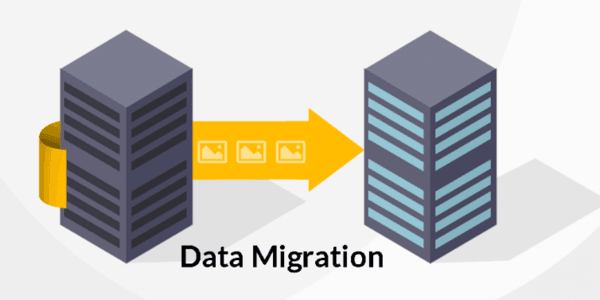
Another problem that may arise is the risk of extended downtime. During this migration transfer period, the downtime for your system could potentially hurt business by not having certain information available for your clients. Another aspect of this could be the risk of interference. This could happen when clients are trying to use the system while the migration is in process. But letting them know ahead of time about this process can help them make adjustments and could help alleviate these problems.
Data corruption can also be an issue when migrating data into another system. Unwanted data can be transferred over by accident leading to data corruption. Another similar risk is that data isn’t migrated in the correct order. Both of these issues can cause stability risk in the system, and may cause issues to arise in other day-to-day tasks.
The final risk we are going to discuss is the risk of incompatibility. There is a risk that the migrated data is incompatible with the new parameters of the new system. This can be solved through data migration testing.
How to Migrate Your Data Successfully
There are many risks when migrating data into another system, but putting together a strategic plan can lessen these risks. Data migration testing can also be helpful in this process. There are specific tests for the migrating risks we highlighted earlier in the article.
A reconciliation test can check for completeness of the migration. If you feel like there could have been some lost data, or even if you just want to make sure you didn’t lose anything, this test should help with these concerns. An appearance test will check through the front end of the application if the data is in the correct folders and locations. Both of these tests are known as integration tests and are very helpful when migrating data.
A processability test is effective in searching for discrepancies and contradictions in the new data system, and should be considered when migrating data. Another test a business should look into when migrating data is a migration run test. This test ensures that the migration process is done in the correct order, and the system applications should be working, as they should.
Even with all the risks during the migration process, having a strategic plan and a good team of data professionals can make this procedure simple and safe. Make sure you do your research and find a reputable corporation you can trust with this process and your data security. Data migration may seem like an intimidating undertaking, but keeping all of these things in mind will help with this process.

2 Comments
I like how you included that data migration testing can also be helpful in this process. My husband is wanting to start a business in the future and will need to know more about data migration if he ever does need to migrate in the future. I’ll make sure to pass this information along to him as he starts his business.
I appreciate that you explained that having a strategic plan could lessen the risk of having problems. My brother informed me yesterday that he and his business partner were hoping to find a data migration solution that could help them in saving a new target system for their data, and he asked if I had any idea what would be the best option to consider. I appreciate this enlightening article, I’ll tell him that they can try consulting data transformation services as they can provide better information about the process.