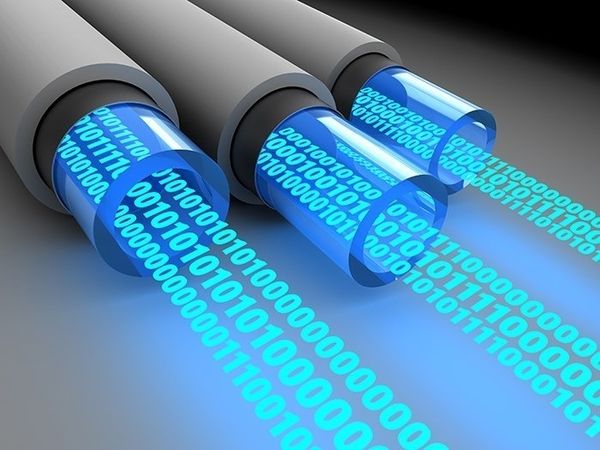Future of IoT: Where Do We Go in 2020
November 20, 2019
Tips on Implementing the Perfect Data Center Cabling Infrastructure
November 27, 2019People find themselves switching over to a cloud service for several reasons but eventually decide to go back to a dedicated server not long after. One of the main reasons is the price, and the other is performance. Cloud services are more expensive than people realize. This can be due to bandwidth costs.

What Is Bandwidth?
Bandwidth is the technical term for the volume of information per unit of time that a transmission medium (like an internet connection) can handle. An Internet connection with a larger bandwidth can move data easier and faster with a connection with lower bandwidth.
The amount of bandwidth included with a dedicated server package has increased throughout the industry. Ten years ago, an entry-level server may include 1000GB of monthly data transfer. Today, an entry-level server could have anywhere from 5TB to 20TB. This is because there has been an increasing amount of Internet usage. This means we are creating more data than ever before.

How Much Bandwidth Do You Have vs. How Much You Need?
Bandwidth is usually measured in bits per second (for example, 60 Mbps or 60 Mb/s). This would mean 60 million bits (megabits) every second.
Bandwidth is essential not only for gamers and those who use plenty of tech products. Knowing what bandwidth is and how much you have can help you tweak your setup so you can have the best Internet connection possible.
Have you ever noticed that your internet is all of a sudden slower on some days? This can be the result of the amount of bandwidth. One way to test how much bandwidth you have is by checking your Internet speed. There are a couple of different ways to do this, and we will help break it down for you.
The first way is to locate your Internet Service Provider’s official speed test page. Here is a list for most of the major ISPs in the US and Canada.
You can also check for this on 3rd party sites like speedof.me and speedtest.net if you would like to doublecheck these tests. Follow the steps on these sites, and can you view the speed of your internet.
Make sure to close any apps or Windows programs that could be using the internet connection. You should also turn off or disconnect any other devices that could be using the same internet connection. It may also help to restart your modem and router, restart your computer before proceeding with the test, and make sure to clear the cache on your browser. All of these can help the test with its accuracy.
But how much bandwidth do we need? Because of the increased usage of content, streaming, and videos on the web, we are creating more data than ever before. Hi-Velocity stated that 3000GB out and 300GB in. And it would help if you always had more available bandwidth than you are allotted, especially when it comes to business operations, or your business could slow down dramatically. These numbers alone would cost about $268 a month on Amazon cloud services. Let’s breakdown the different cloud services and pricing for each.

What Are the Most Popular Cloud Services?
Some of the most popular cloud services come from Amazon, Google, and Microsoft.
There are three main types three types of Amazon cloud service; Amazon S3, Amazon EBS, and Amazon Glacier. S3, which stands for Simple Storage Service, is the most durable, high performance, secure cloud by Amazon. It can be used for entry-level and is scalable. It also offers built-in analytics and gives insights on usage. Amazon EBS (Elastic Book Store) is for block-level storage. It is their low-latency service that is scaled to your application needs. And Amazon Glacier is a for data archiving and long-term back up.
Amazon S3 is one of the more popular cloud services. For its standard service, the bandwidth will cost $0.023 per GB for the first 50 TB / Month. The next 450 TB / Month will cost $0.022 per GB, and over 400 TB / Month will cost $0.021 per GB.
If you are looking for an upgrade, the Amazon EBS General Purpose SSD will cost $.10 per GB / month of provisioned storage, and $.125 per GB per month for Amazon EBS Provisioned IOPS SSD.
And lastly, Amazon Glacier will cost $0.004 per month for all storage.
Google also has it’s own Google Cloud Storage, which offers a single API for all storage classes. They are aiming to simplify development integration and to reduce complexity. It is also highly scalable with unlimited object storage. Google Cloud Storage will cost up to $.036 per GB/month for multi-regional, $0.035 per GB/month for regional, $0.02 per GB/month for nearline, and $0.014 per GB/month for coldline.
Microsoft Azure will cost about $0.002 per GB/month for Blog Blobs, $0.001 per GB/month for Azure Data Lake Storage, $1.54 per month for managed disks, and $0.060 per GB/month for files.
Amazon services are the least expensive out of the lot, but can still be quite expensive without the power and performance of your dedicated server.

Why Should You Get a Dedicated Server?
Cloud storage may be a more comfortable option, but it is quite expensive. Without performance, some people are expecting. If you are looking for better performance when it comes to storing and accessing your data without having our own in-house data center—a dedicated server may be the best option.
A dedicated server is a remote server assigned explicitly to a single person or organization. There are many benefits of using a dedicated server. The first one of these benefits is reliability. When multiple people are using a shared server, they are also sharing the resources. This impacts the speed and overall performance of the server. A dedicated server offers a boost in speed and performance.
By using a dedicated server, you might be able to have your IP address. When you are on a shared server, most times, you will be sharing the same IP address. This can cause different problems down the road. If one of the websites on the shared IP address gets blacklisted for any reason, your site could potentially be negatively impacted, as well.
A dedicated server can also mean increased security. If you are appointed your server, no one else will have access to it except you. You have full control over the security and firewall settings. There is also increased physical security when your dedicated server is housed within a colocation data center.

Conclusion
The world is creating more and more data, and businesses (even individuals) are using more bandwidth than ever before. The need to find the best service that is both cost-efficient and performs the way you need it is vital. Bandwidth typically the largest aspect of billing and pricing when it comes to a data center and cloud services. A dedicated server could potentially be the best all-around deal offering more bandwidth for the price. You will also get all the benefits from a dedicated server that can be advantageous for a business and personal use.