


Intel Xeon E-5 Series Processors for Dedicated Servers
March 27, 2012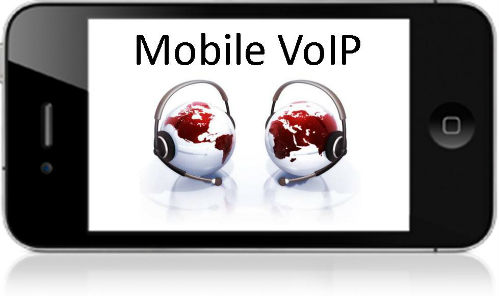
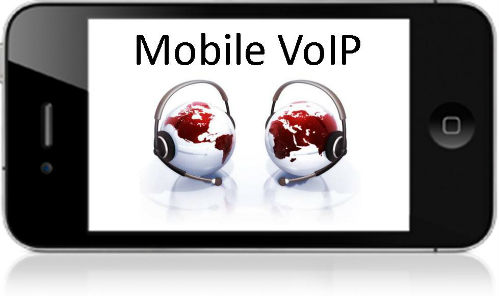
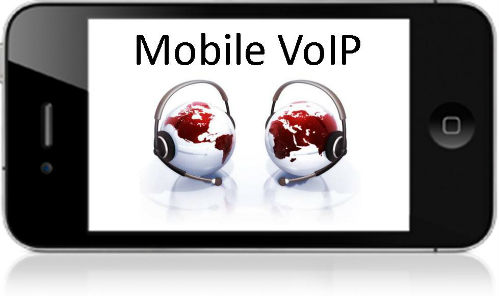
VoIP Providers Go Mobile and So Should You
March 29, 2012A wise IT guru once told me that for every year a technician will spend 8 months “compiling”, 3 months working, and 1 month pounding your head on the keyboard trying to get the dedicated server to function properly. During this grueling one month period of which everything goes wrong and nothing is working the way it should, the stress can make any harden network genius pull his hair out from frustration. But there will soon be a better way, for managing your server that is, not the pulling out your hair part.
Windows server 8 has not yet been release but that doesn’t mean that Microsoft isn’t afraid to show off its shiny new toy. Through public beta testing, developer preview, and live demonstration in tech centric conventions, Microsoft has dangled its new operating system in front of the salivating plaid-clad mass. The new operating system is being design to run on advanced Windows dedicated servers and promises many new features that will change the way we think about server management.


Using the Server Core deployment system that was first seen in Windows Server 2008, server management tasks are now less GUI based and performed through a command prompt window. However, unlike Server 2008, admins can now deploy a server without having to choose between a Full or Server Core installation. You can still use a GUI based system to manage your server and you are free to choose between both interfaces. Windows Server 8 offers flexibility for those that want to get down to the nit and gritty of the inner server by being able to remove the graphical shell even if the server was deployed with it.
After deployment, you can manage your server through the completely redesign Server Manager. The new server manager lets you add Roles and Features through a common Wizard and manage them through a nifty new system. Server managers no longer have to guess if the new component they are trying to install is defined by the OS as a Role or Feature. Through the new Wizard, Roles and Features are installed through a single operation.
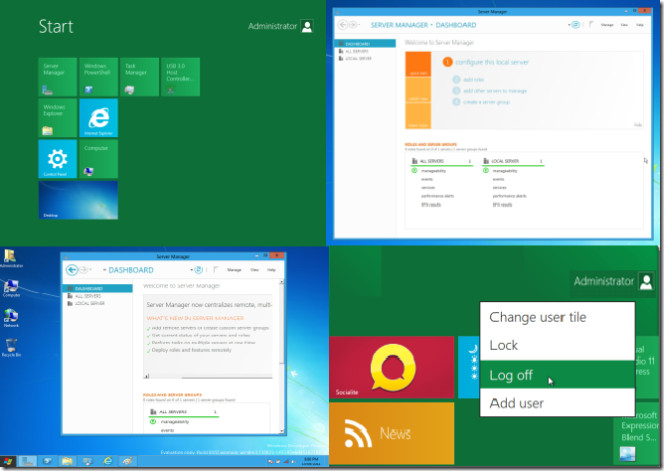
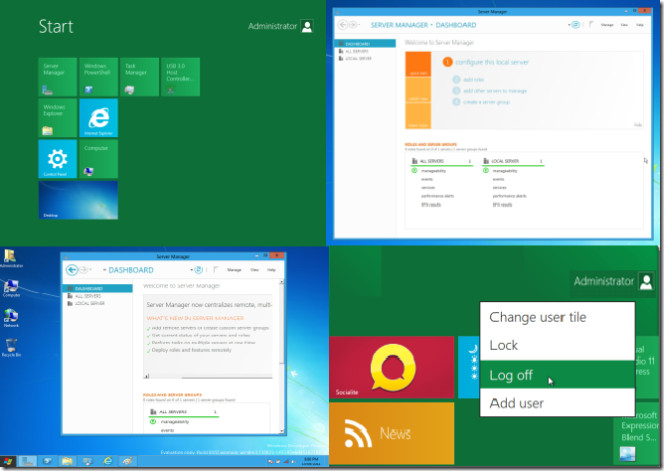
The dashboard also got an upgrade. The new dashboard gives you a quick glance at your server’s configuration and the various Roles and Features present within the server. A simple green means healthy and red means it needs fixing. The color coded system helps administrators pinpoint where the problem lies in the server. Admins can then take a closer look at the source of the problem and run diagnostics to find out what is wrong. For simple fixes, like say you just turn off one of the defined Roles just for fun, you can easily right click and fix the problem without having to open up the Service Control Manager.
There are many other upgrades present with the new Windows Server 8 operating system. Too many to list for this blog posting but feel free to ask me in the comments if you want some more information. In short, Windows Server 8 is the operating system a dedicated server needs, not the operating system a server deserves.

