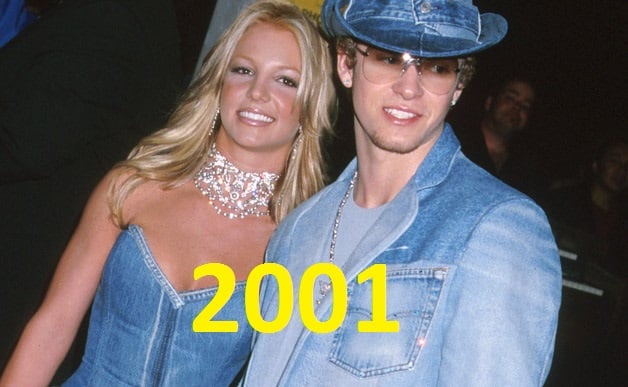
Colocation America Reviews: 2001
December 23, 2015
What Does Colocation Mean in 2016?
January 5, 2016My name is Samantha Walters and I am what you would consider a “millennial executive” over here at Colocation America. Every Monday (get it, get it, Samantha on Mondays – the S.O.M column) I will write a little something on whatever is on my mind from business practices to current events and everything else in between.
This week’s topic is on getting ready for the New Year.
Let me guess – you are sitting at your desk wondering what you are going to do for the next three days. If you are reading this then you have at least decided to see what is trending on social media. Maybe you decided to take a gander at your LinkedIn page and pretend to look busy.
Be honest with yourself, is your brain in the game right now? My Magic 8 Ball says, “very doubtful.” So let me help you out and make this week as productive as possible. Here is Samantha’s 5 Things to do before the New Year:
Task 1: Create a Task List
Together readers give me a “duh!” But really, before you start doing anything you should create a task list. Open up a blank Word document and for the next 20 minutes write down everything you need to do. I mean everything. Write down “check email” and “staff meeting.” Write down follow ups and new ideas.
After the 20 minutes or so is up, look at your list. Can you break up the list into “before 2016” and “in 2016”? If so, do that. Can you create deadlines and goals for each task? If so, do that as well. However your job flows, create the task list to fit your needs and work style.
Think of it this way: this is your opportunity to clear your mind and get everything out on paper. This is also especially helpful if you have an end-of-the-year review. Use this list to show “the guy upstairs” that you are on top of your game and looking into the future.
Task 2: Clean Out Your Email
Take a moment and look at your inbox. How full is it? (And no, having zero “unread” emails does not mean you have nothing in your inbox). Chances are it’s full with all those emails you have read and responded to. Better yet, if I asked you to find emails from one person/company, how easy would it be to find it? Perhaps it took a couple of seconds for you to conduct a search.
Now imagine, logging into your email and seeing only unread emails. Imagine when you are looking for emails from a specific company and you easily find them in the appropriate labelled folder. Do you get where I am going with this? Clean your email!
Start off 2016 with a clean slate by archiving your inbox (and deleted files) and creating folders that fit your tasks and/or the companies you work with. Although this will not help your email prior to 2016, it will help you moving forward. Use 2016 as the year that you get organized.
Oh, and another thing, go through your SPAM folder and inbox to find newsletters you can unsubscribe to. If you do not plan on working with the company and/or you do not find the information useful, just unsubscribe (I promise the company you are unsubscribing to will appreciate the $.01 savings and increase in open rate) plus you will enjoy the time savings involved with pointless emails.
Task 3: Organize Your Desktop
Right now if you were to lower this window could you see the wallpaper on your desktop? Are your adorable kids smiling back at you or are they hidden behind the “pending deals” folder? Is your favorite superhero covered with random PDF files? Here is your moment to see that beautiful wallpaper again – organize your computer desktop.
Just like your email, take some time this week and put all those pesky files into a folder (following company policy, if applies). Once again, think of your work flow and create folders that will enable you to easily find that file you are looking for.
For those of you with a clean desktop, use this time to reorganize your folders. Business changes so should your filing system. Make sure that you have the correct name on the folder (think of those companies that have been acquired and have changed their name) and that those “pending deals” are actually up to date.
This “get organized” task applies to however you keep files – online, offline, under a rock. Use this week to make sure all of your files are up-to-date and ready for 2016.
Task 4: Design a Vision Board
Remember elementary school when your teacher asked you to look for pictures and words that mean something to you and glue it on a board? You may recall them calling this a collage, vision board, or dream board. Regardless of what your teacher called it, I want you to do one of those.
For those of you who do not know what I am talking about (which is probably everyone actually), a vision board is a tool that helps people clarify and focus on a specific life goal. Usually, a vision board is covered in images that represent whatever you want to be, do, or have in your life.
So now that you know what it is, think about your professional life – is there a goal you are working towards? Is there a dollar figure you want to make in commission next year? Whatever it is, write it down, find images, and start imagining your ideal professional life.
Not much for arts and crafts? Nor am I. Instead of a visual board, change it into more of a mind mapping project. Put your goal in the center and branch out with all the things you would need to do (or want to do) to make this goal a reality. This way you enter 2016 with a clear path towards your goal.
Task 5: Explore New Ideas
So now that you have all those thoughts in your head out on paper, what do you do next? Well, you think of your next great concept, product, or business. Use this week to do some research, read some articles, and formulate the next greatest thing since sliced bread. This can be as big as a whole new business idea or as small as a new filing system, as long as it’s a new idea, go with it.
There are a number of ways you can get new ideas. Actually, everything on this list should help bring out those deep, hidden ideas. If it didn’t, you are welcome to use, what I call, the “going down the rabbit hole” approach.
For those of you who didn’t read my article on writers block (shameless plugin to read it, click here), “going down the rabbit hole” means getting lost down a research path that you didn’t mean to be on. In other words, you read an article, click on another article on that page, and then, next thing you know, you are reading articles on an entirely different topic.
Here is how you do it – read an article on some topic you are interested in (market trends, business best practices, etc), and let your subconscious do the rest. Yep, it is that easy. Be present while you read the article and let your brain do all the work. Make 2016 the year that you turn your ideas into a dollar, dollar bill, y’all.


