
Healthcare Technology Trends to Watch for in 2017
November 1, 2016
Friday Fun Blog: High-Definition Space Edition
November 4, 2016Every business needs to have an effective disaster recovery (DR) plan to protect against unforeseen events that can cripple the IT infrastructure which modern businesses rely on.
As the effects of climate change get worse, we have seen wildfires, extreme rainfall, floods, tornadoes, hurricanes, and heat-waves are becoming the new normal. And, these are not the only kinds of disasters that a business needs to prepare for; disasters can be caused by unexpected power outages, viruses infecting your system, or even an employee that accidentally deletes sensitive files. No matter how safe you think you are, these events can happen to any business.
The whole point of a disaster recovery plan (or business continuity) is returning business operations to normal after a disaster. These days, a business that goes down, even for a short period of time, will have a hard time returning to normal. In fact, according to a white paper from Storagecraft, only 44% of businesses are able to recover all their data after a disaster, and 90% of businesses that lose data from a disaster, are forced to shut down within two years.
That is why it is so important to plan for any and every disaster that might occur.
How to Handle Risk Assessment
The first step toward disaster recovery is creating a risk assessment by listing the most crucial systems that keep your business running, and pinpointing the damages that could occur in the event of a disaster. This list should detail the risks for every possible disaster your business is susceptible to, as well as the costs associated with the downtime suffered from any damages.
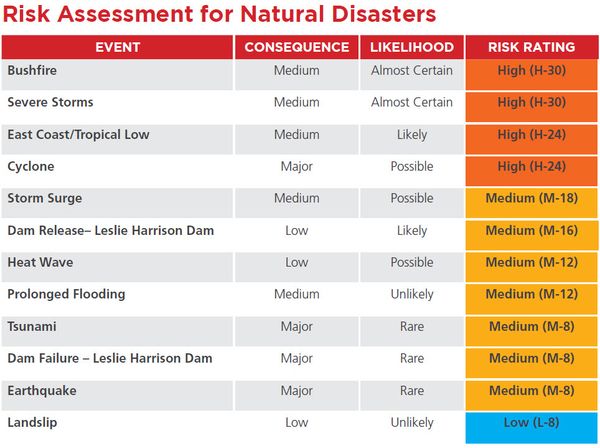
An example risk assessment checklist. Photo Credit: redlandsdisasterplan.com.au
Be creative! Think of the worst things that could happen and how much damage they could cause to your business. If you plan for it, you will know how to recover from any disaster with minimal damages. But, if you do not plan for a disaster, you will not know what to do until the damage is already done.
What Should Be Your Disaster Recovery Plan?
Once you have your risk assessment, you can begin to create plans that deal with each and every possible disaster.
To make the recovery process as simple as possible, your plan should contain a step-by-step guide that details the actions that need to take place in the event of a disaster, as well as the contact information for each person involved in the recovery process.
A physical copy of the plan should also be provided to each employee involved in the recovery process. Remember, your servers and phone services could be damaged by the disaster, so you want to list as much contact information as possible.
To ensure everything goes as smooth as possible, it is also a good idea to set up a permanent ‘disaster committee’. This committee will be in charge of creating, maintaining, and implementing your disaster recovery plan. The members of the committee should be picked from different departments in the company, so each part of the recovery process can be headed up by the most skilled and experienced employees.
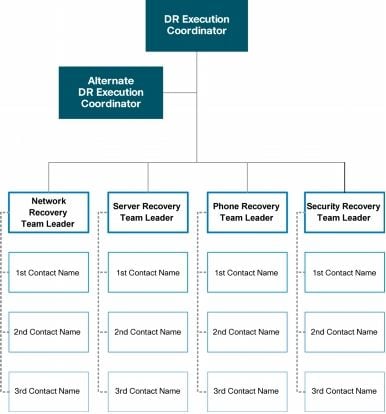
An example of a ‘call-tree’ from Cisco
Once you have designed a disaster recovery plan, and you have a disaster committee, make sure to test it out. Just like a fire drill, you need to practice your disaster recovery plan on a regular basis. Also, make sure to have backup members for the committee, in case any original members are not available (which can easily be the case in a disaster scenario).
How to Choose Your Backup Provider
The root of any disaster recovery plan is finding a good secondary site that will store your backup data, and, after a disaster, will allow you to easily recover your data.
You need to find a backup center that has a fast network, redundant power supplies, physical security, certifications, etc. It’s also a good idea to have someone from your IT department visit the site in person before you decide to house your data with anyone.
But, the most important aspect in choosing a backup data center is the location. First of all, you want to choose a location that is removed from your primary servers, so, in the event of a disaster, both facilities will not be damaged. For example, when hurricane Sandy hit the east coast, many New York companies were using colocation facilities located in New Jersey, which was also hit by the same storm. Their main servers and backup servers were both destroyed by the same event, making their disaster recovery plan totally useless.
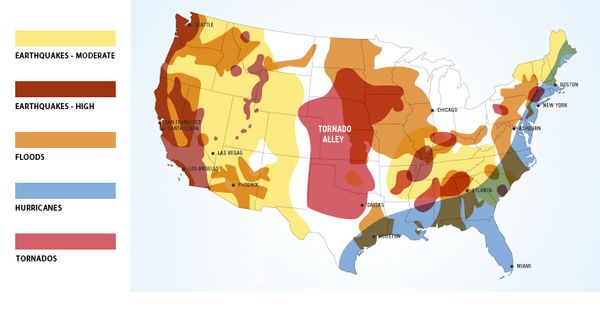
Map of United States natural disasters. Photo Credit: alertsystemsgroup.com
To avoid this, make sure your backup location is far away from your primary location. The map above details the most common natural disasters that have been recorded in the United States, and which areas are prone to risk. If you simply avoid having both locations in the same danger zones, your data recovery plan will be much more effective.
What’s the Relationship between Colocation and DRaaS?
The two most common options for DR backup servers are colocation facilities and data recovery as a service (DRaaS). Both options allow you to store and recover data easily, but their differences can impact your disaster recovery plan.
Colocation facilities are basically data centers that lease out space, which means you get all the infrastructure of a data center: power, cooling, connectivity, etc. without taking on any of the operating costs. This makes colocation one of the most economical DR options.
Many colocation providers also offer ‘hot database’ backup, which allows you to update your files in real-time. So, a copy of every file can be recalled if the primary file is lost or corrupted. Or, if you are worried about security, you can also backup to offline servers, which can only be accessed by authorized users.
DRaaS, on the other hand, is cloud-based, which means you have less control over your data. You cannot pick the hardware, and it can be difficult to inspect the facility in person. That is why it is very important to ask a DRaaS provider where your data will be stored, as the cloud facility could be down the street from you–and then your backups would be prone to the same disasters.
The main benefit of using a DRaaS service is that the entire business is focused on disaster recovery. Their employees only deal with disaster recovery, and they deal with it every day, so you know they have lots of hands-on experience. Their support staff is more experienced in answering DR questions, and some providers even offer their customers help in setting up their disaster recovery plans.
As Harvey Betan, an independent business continuity planning consultant, sums up the differences, “When you outsource disaster recovery completely what happens is you have no control over what’s going on, and it’s up to whoever your outsourcer is. When you use [colocation], basically your data center is just in a different location, so you still have control over the hardware, the software, most of the communications, and any other issues that come up.”
Conclusion
If you have not updated your disaster recovery plan in a while, now is a good time. Here at Colocation America, we offer guided tours of our facilities to potential customers. Or, you can contact one of our customer service specialists, who can provide you with details on how our disaster recovery process works.
