
Best Cybersecurity Practices for Website Owners
January 15, 2020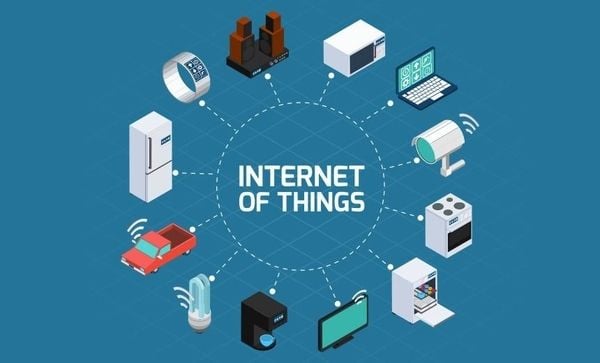
The Role of Cloud Computing in the Internet of Things (IoT)
January 21, 2020The loss of data is both costly and stressful. And when it comes to business operations, losing even 100 files will cost a company some downtime and even more significant is the loss of revenue. Most businesses can’t afford this to happen. This is why having a backup and disaster recovery plan in place is crucial for companies large and small.
This article breaks down everything you need to know when it comes to backing up your data and implementing a disaster recovery plan if something were to happen.

Why Do You Need a Backup and Disaster Recovery Plan?
A backup and disaster recovery plan is necessary for all businesses. When it comes to data, there are threats everywhere. Data is one of the most valuable aspects of any company. The loss or leaking of data can be detrimental to many business operations. Threats can come in the form of technical threats, human threats or even natural disasters. Many companies have likely thought about these threats and could have some sort of protection in place, but any weakness within its plan could put the company data in harm’s way. This is one of the main reasons you need a backup and disaster recovery plan.
Data security is important, but sometimes even the best security procedures can fail. One of the most notorious viruses is known as a Ransom Virus. Hackers use this type of virus to withhold a victim’s data until a ransom is paid. This is altogether a tough situation because even after a ransom is paid, there is a chance that cyber criminals still won’t deliver your data back to you. This is where a good data backup or disaster recovery plan is most crucial. You can restore your data onto a new device or back to the old device.
Many companies rely on their data for daily operations and production. A data breach, leak, or damage could potentially result in the loss of productivity. The longer data goes unrecovered—the longer the loss of productivity will last. The loss of productivity equals the loss of profits.
Data recovery is expensive. Without a backup and disaster recovery plan your company could potentially be spending more money. Scrambling when a disaster happens can be more expensive than having a plan in place. Having a plan will limit the length of downtime of your business. This just means the loss of data won’t affect your business as much.
The final reason is the potential for permanent data loss. Without a proper backup or disaster recovery plan, there is the potential of permanently losing your data increases greatly. Some businesses cannot afford to permanently lose their data. Permanently losing data could potentially result in losing the entire business.

What Is the Difference between Backup and Disaster Recovery?
As we dive into this topic further, defining the differences between a backup and disaster recovery will be helpful. A backup can be simply copying your files to another disk. This can be done in a multitude of different ways including a secondary computer or a cloud-hosted backup solution. Having a backup is essential for all business operations. Backups are used to protect data in case you accidentally delete something important, if a computer gets stolen, or if the hard drive crashes. A backup can help you easily restore the data you have recently lost.
Disaster recovery is related to backups except is most likely used for bigger problems. Disaster recovery completely mirrors your entire system including disk drives and servers. This allows a company to restore the entire system without having to reinstall the operating system. This can also allow your employees to work while the system is being recovered using a mirrored system allowing no almost no downtime at all.
A backup vital to a business’s operations, but a disaster recovery plan extends a company’s security allowing complete protection.

Choosing the Right Data Recovery for Your Business
There are different methods of data recovery. Choosing the right one for your business is crucial. The first method is an on-site backup and the second is an off-site cloud backup.
A good rule to follow is the 3-2-1 rule, which focuses on having and keeping three copies of data on two types of storage media and ensure that at least one copy is kept off-site. This rule was established to tackle the problems of hard drive failures. Because data storage tends to fail (at some point) being ready with a data backup and the 3-2-1 rule is an industry best practice.
The first option is to backup your data in the cloud. This is an easy way and cost-efficient way to back up data for small and medium-sized businesses. It’s also one of the more stress-free ways, as it requires less supervision. Adding a cloud backup can also help with data recovery if something was to happen.
The next option is an on-premises backup. Having an on-premises backup is a great option because you have direct control of it. This also works well with the 3-2-1 rule. Your on-premises backup can be one of the three copies of data. The best recovery plan for your business would be to have both on-site and off-site cloud back up, as well as a separate cloud backup as well.
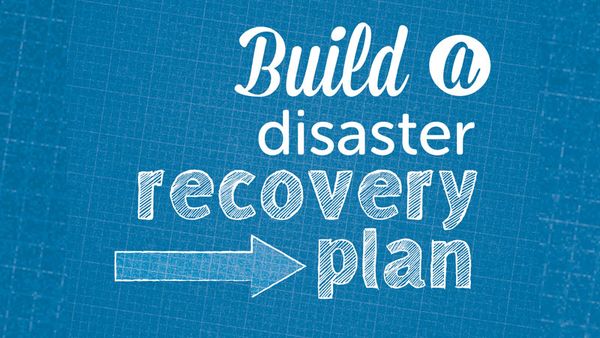
How to Build a Disaster Recovery Plan
The first step in creating a disaster recovery plan is backing up data. There is a chance you do not need to back up everything, but just make sure your important and pertinent data backed up. If you have enough space for everything and you’re worried about overlooking data you might need—a complete backup might be your best option.
The second step is to secure your data backups and make sure none of the data is damaged. We have discussed why data security is important, so make your data is secure and protected from hackers and other threats.
Next, decide how frequently your backups should be performed. It may not be realistic to perform continuous real-time data backups, so deciding on when and how often backups should be done. Depending on your business you may be able to afford to lose a day or even a week of records.
The next step in building a disaster recovery plan is to decide who will be performing these backups. This person or team will also be in charge of restoring data if a disaster were to happen. They will need to be ready to report to duty if an incident were to occur.
The fifth step is to develop a procedure for recovering data. In developing this process, you should be ready for several different situations and circumstances. The first situation would be the loss of data but your infrastructure is undamaged. In this scenario, you can recover the data from the original system. The next situation would be the loss of data and infrastructure. This situation is more difficult because you will need to build a new system. A process with as much automation as possible will help get things back to normal more quickly.
The final step is to confirm your backed up data is error-free. Again, backing up data that has errors will ultimately make recovering the data more difficult. The person or team in charge of these backups should continuously make sure the data being backed up is error-free.
Conclusion
The loss of data can be stressful, but if you take precautions and prepare for these events, recovering your data can be reasonably simple. There is a stark difference between a backup and disaster recovery, but knowing both of these aspects and applying them to your business operations can save you a headache in the future. Cloud storage or dedicated servers are great options for off-site data backups and will help your business operations if disaster recovery is needed.
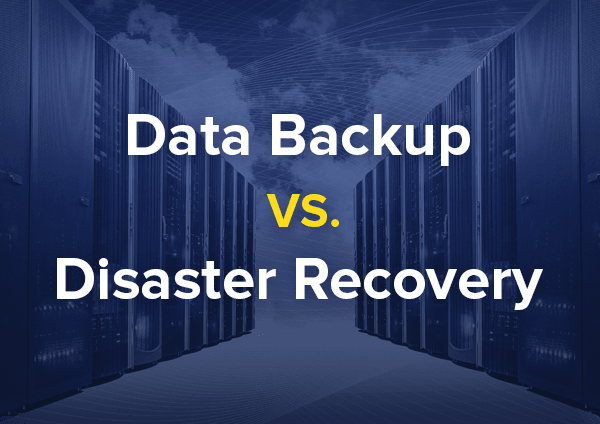
1 Comment
I like that you talked about how having a backup and disaster recovery plan in place is crucial for companies large and small. I was watching a business video guide earlier and one of its segments talked about data loss. Data loss is quite a troublesome thing to experience, but thankfully there are data backup and disaster recovery services now.