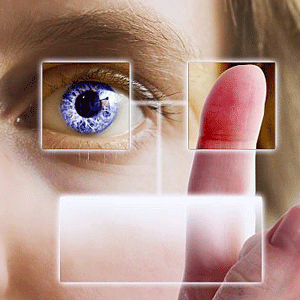
Cloud-Based Biometrics the Future of Data Security?
July 2, 2012
The Data Center Certifications You Need — Whatever the Platform
July 5, 2012Now that you have your dedicated server, you should take steps to take full advantage of the benefits. Guest Blogger Erin Leigh has some helpful tips to push it to the limit.
If you’ve made the jump to dedicated server hosting, you’re probably enjoying the benefits of a dedicated server: increased efficiency, security and reliability. Although a dedicated server gives your business greater flexibility, there are many factors that may keep you from reaching your server’s full potential. If you have noticed increased lag-time in website function or page loads, there are a number of things you can do to improve the performance of your dedicated server.
Talk to Your Hosting Provider
If your hosting provider manages your web server, contact their support team to ensure your server is optimized to meet the needs of your website. Generally you’ll have full control over server operations and software, but your provider will be able to make hardware tweaks to ensure proper function. If you have an unmanaged server, it may beneficial to transition to some form of managed support to give you just a little extra help.
Minimize Your Processes
Managing tasks and processes is crucial to getting the most from your server. Both Windows and Linux are plagued with a number of non-essential services that provide little value but devour resources. Extraneous processes can greatly increase your CPU load and reduce performance. Make sure that processes essential to maintenance, but not business (like a virus scanner) are scheduled for non-business hours.
If you’re running a Linux server, there are probably a number of services running that you never use and may leave external ports open to outside threats. Ending these services will close those ports to intruders and increase your protection for your system.
Keep a Maintenance Schedule
Whether you’re using Linux or Windows, it’s important to regularly defragment your drives and monitor your network settings to ensure performance. Again, you’ll want to defragment your drives during the evening or weekends to minimize CPU load.
Make sure you’re also keeping both your operating system up to date. Software updates will help minimize server vulnerabilities and can often improve performance. Always try to keep the latest version of your software active, but make sure it will be compatible with any third-party software you have installed on your server.
Upgrade Your Hardware
There are a number of options to try before changing the physical build of your server, but if you’ve streamlined your processes, it may be time for an upgrade. Depending on the age of your server, it may just be reaching its capacity if your site has seen significant growth during the life of the server. Since disk I/O is such a resource hog, choosing the right hard drives is an important factor in server performance. If your site requires large database transactions on a regular basis, you may want to consider upgrading to faster drives.
About the Author: Erin Leigh is a blogger and writer for iGLASS Networks, a network monitoring provider offering application, network and web server monitoring services for small businesses, corporations, and cable and telecom companies.


