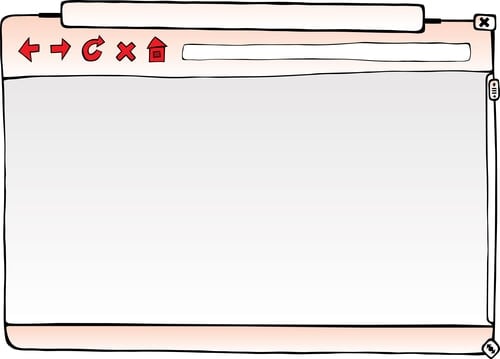Understanding Data Center Certifications
January 12, 2016
This Week in Getting Hacked: “Crackas with Attitude” Edition
January 13, 2016We at Colocation America are still amazed every time we unearth a tool that makes our computer-lives that much easier. So, we had a thought: let’s share them with you. And yes, this is all opinion based, non-promotional awesomeness. Enjoy.
In the past, we’ve talked about some terrific desktop tools ranging from the ultimate downloader, Ninite, to a fine eBook organizer.
But today, we’re going to give you some of the best browser extensions out there to make your web-browsing experience that much better. Let’s begin!
1. Pocket
We absolutely love pocket. There’s not really a day that goes by when we don’t use it. That’s because it’s so useful we’re not sure how we ever lived without it. What Pocket does is allow you to save any webpage that your on into a sort of library that you can access through any computer or mobile phone with your account.

Photo Credit: getpocket.com
See a recipe you like? Hit the Save to Pocket browser extension and save it. This reduces the clutter on your bookmarks bar and is much more easy to search than emailing the link to yourself. It’s easier to search because one of Pocket’s most useful features is the ability to add tags to whatever you save. So just tag this saved link as recipe and you can view all the things that you’ve saved as recipe in one easy to find library.
It truly is amazing. 10/10.
We use Pocket when we see an article we’d like to read but just don’t have the time. When we do have some free time, we open up Pocket and we’re reminded of all the cool articles we wanted to read. It’s quite amazing.
Try Save to Pocket (Chrome / Safari)
2. Disconnect
If you’re like many other internet-users, you don’t want your browsing history to be tracked. That’s your personal life—why should these websites be able to sell your information for personal gain?
Well, we’d like to remind you that if you’re not paying for it, you’re likely not the customer—you’re the product.

Photo Credit: popsugar.com
Luckily, there are two extensions that can tell you who is trying to track your information and stop them from doing so. Some of these cookies and such might be useful but much of it is nonsense and can even slow down your computer.
But, if you want to stop all that nonsense, let these extensions fight back for you. We found it to be funny that Disconnect sells the information that it gathers and stops for you (tracking cookies, pixels, etc.). But that’s the price to pay (so to speak #cliche) for a truly anonymous internet browsing experience.
You can couple Disconnect with your favorite adblocker (see below) for an ad-free, breezy browsing experience.
Try Disconnect (Chrome / Firefox)
3. uBlock Origin
There’s always the debate out there for which ad blocking extension is the best. Well, in our estimation uBlock Origin destroys the competition.

Photo Credit: commons.wikimedia.org
We like uBlock because it’s much less taxing on your computer’s RAM and the ability to white and black label websites, set up 3rd-party filters, and a multitude of other configurations set it apart from the competition.
Try uBlock Origin (Chrome / Firefox / Safari)
4. The Great Suspender
Speaking of your computer’s RAM, all those tabs and extensions that you have opened really eat that up. Well, The Great Suspender helps tremendously with that by suspending tabs that you’re not currently using to save that previous RAM.

Photo Credit: chrome.google.com
You can turn off The Great Suspender for specific websites and it will never suspend a webpage that you have a pending draft open.
It’s easy, barely noticeable and a must-have.
Try The Great Suspender (Chrome)
5. Pushbullet
Pushbullet is just terrific.
The ability to send links, flies, SMS, universal copy/paste from your browser is something that should have been invented years ago.

Photo Credit: phandroid.com
You come into the office, place your phone down and use your keyboard to type and respond to texts, send links, etc. It’s unobtrusive and incredibly useful. There’s not an extension on this list that we recommend more than Pushbullet.
Your life will change.
Try Pushbullet (Chrome / Firefox / Safari)
6. HTTPS Everywhere
This simple, yet useful extension does pretty much what its name says.
If available, HTTPS Everywhere will redirect any webpage to from the HTTP version to the HTTPS version making your browsing that much safer.

Photo Credit: eff.org
And that’s it. There’s not much more to this one. Just a fine extension that works.
Try HTTPS Everywhere (Chrome / Firefox)
7. Gif Delayer
This one is more useful than you might think, especially if you browse news or forum sites that are fond of using Gifs.

Photo Credit: chrome.google.com
This extension delays you from seeing the Gif until it’s fully loaded. This stops that jumping up and down of the webpage while the image loads as well as letting you see the Gif as it’s meant to be seen the first time.
A fine extension, and a must-have for Gif viewers everywhere.
Try Gif Delayer (Chrome)
Bonus: Cloud To Butt Plus
This is too hilarious not to share.
The extension changes the text on a webpage to “butt” every time “cloud” is written.
Our industry and the weather industry couldn’t get funnier with this extension. We’ll let these images speak for themselves:

Photo Credit: reddit.com
Try Cloud to Butt Plus (Chrome)
Which one of the above extensions is your favorite? Are there any extensions that we left off the list that you use everyday and think others would find useful as well?
Comment below and let’s discuss browser extensions!