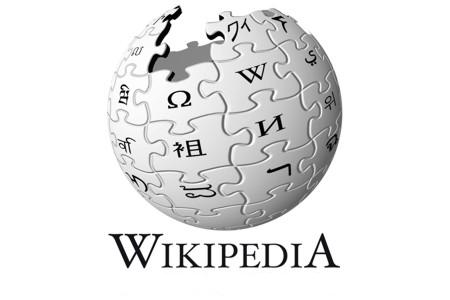Debian Linux Server Review: Universal OS for non-commercial deployment
April 18, 2013
Earth Day 2013: Recognizing Green Data Center Design
April 22, 2013Having trouble getting that company wiki page to stick? We bet so. Our latest guest blog explains how to create a company Wiki using third party software.
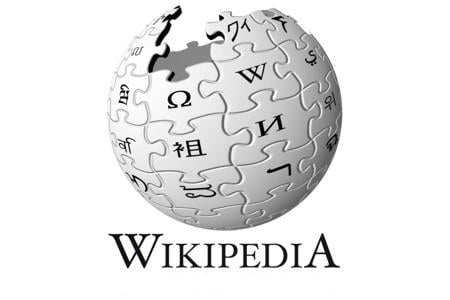 Having trouble getting that company wiki page to stick?You have a number of options when it comes to selecting your wiki software.
Having trouble getting that company wiki page to stick?You have a number of options when it comes to selecting your wiki software.
If you are looking for something simple and easy to edit (ideal for the less tech-savvy), look into TiddlyWiki or DokuWiki. Or, If your team members are tech-savvy and are going for a similar look and feel, try out MediaWiki, the software used by Wikipedia.
Wikipedia Software
The unique thing about wiki software is its simple formatting. Even in high tech jobs like when I worked for a software contractor, I had coworkers whose brains shut down at the first sign of code. Instead of diving into the realm of coding, your coworkers can follow formatting guidelines similar to those used by Wikipedia, which allow them to create advanced pages with no coding knowledge. Though formatting can be frustrating if you are familiar with HTML code, <b>this</b> is easier to remember than **this**. In my experience, people prefer the wiki “code” to actual code. In addition, the wiki software creates a hierarchy of information by default, giving you a sensible way to organize information around different subjects.
Installation Tips
When you install, you can opt for a server installation or a local installation. A server installation means that your company will access the wiki through a web browser, from any location – particularly useful if you have employees who sometimes need to work remotely. You can set this up with a login, so that the information is only visible when employees are signed into the wiki. Even though this is potentially less secure it is much more convenient.

A local installation exists on your company network, is more secure and can’t as easily be broken into by a wayward hacker. However, it will be harder to access remotely. This option is ideal if your wiki contains lots of sensitive information (such as your trade secrets or login information to other sites); Either installation option that you choose is well-documented in the wiki software’s installation guides.
Once you’ve installed your wiki it’s time to start building it! By nature, this is a process which is never really done but it can be helpful to get started with a bang. Fill the wiki with training materials or instructions from your old paper manual if you have one; every time you are writing an email with instructions or a set of guidelines for a process, consider who will make use of it – a future employee perhaps?
Adding new processes to the wiki will become second nature for you and your team, as will checking the wiki before asking for help. Finally, you’ll have peace from the constant barrage of questions regarding how to perform a specific function on the job.