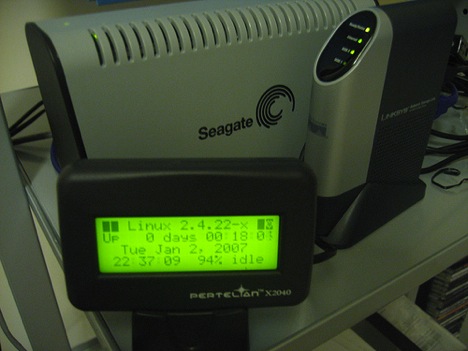Virtual Services and Office Sharing: How Your Business Benefits
July 8, 2013
Is Server Location Really All That Important?
July 10, 2013People build their own servers at home for a number of reasons. Some use them as centralized media hubs, others for file sharing. This article explains how to create your own server and the advantages that come with it.
Before you go about finding parts for your server, you will need to decide on its purpose. This will help you to determine how much power you are going to need to run it, what operating system you will need to use and how much RAM you require. Many people build their own servers using old computer boxes. 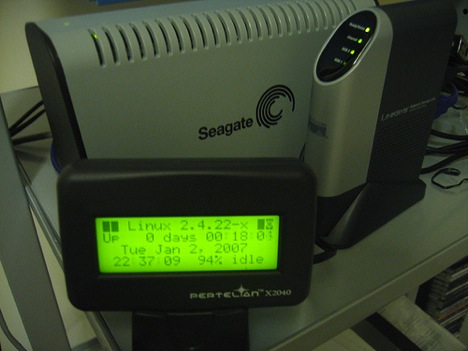
It is best to run your server from a separate computer to the one you use for everything else. If you do not have a spare computer you will need to assemble one using a basic computer box, motherboard and chip, hard drive and as much RAM as possible.
You will also need to be able to connect it to a reliable broadband connection. A keyboard, mouse and monitor are necessary during the set up process.
Operating systems
There are a number of different operating systems you can choose from, depending on your preference and familiarity. Windows home server is a possible choice, but you do have to pay for it. If you are looking for a free operating system, you can use Linux Ubuntu which can be used in conjunction with Samba for file sharing. Alternatively if you are familiar with UNIX you may want to consider using FreeBSD.
How to set up your server
In order to set up your own server at home you will first need to assemble your computer box and install your operating system. Once your operating system has loaded it is essential that you strip it of any unnecessary programmes that will simply be taking up valuable space. On Linux this may be programme packages like Open Office, Gimp and Thunderbird. You will also want to access your computer’s settings and disable its screen saver.
After you have removed any unwanted programme packages from your computer, you will need to run updates on the programmes that you still want to use. This will ensure you are using the upgraded versions of all programmes which will help your system to run more efficiently. One complete, you will need to set up your file sharing programme. The way you do this will depend on the programme you have chosen to use. A popular choice is Samba as it allows users to file share amongst all workstations regardless of their operating systems.
Once you have installed your file sharing programme you will need to add FTP capability to your server and set up shell access. You will need to choose an FTP app to download and install. Servers with FTP are particularly useful as they enable you to save and retrieve files from your computer, no matter where you are in the world. After it has installed you will need to set up an administrator account for yourself, ensuring that you grant rights to all necessary drives.
Finally you will need to connect your server to Putty, or another similar programme and type in the IP address of your new dedicated server. You can then unplug your keyboard, monitor and mouse, leaving your server connected to the internet for remote use.
Benefits of running your own server
Many people choose to run their own servers as it gives them more control over their data. If you use an online storage company to host your files, you are essentially giving a third party control over your data. Owning your own server also means that your files are all in one place, rather than spread over a number of servers. If you set up sufficient security you can protect your files and prevent anyone else from accessing your server. If however you want to share your server with family and friends, you can grant them access by giving them a dedicated URL, username and password.
Another benefit of building your own server is that you can use it for whatever you like. Common uses include email servers, proxies, web hosting and gaming, however the possibilities are endless! Owning a server can also reduce costs as you will not need to pay a hosting fee.
Author Bio: Tom Reynolds, works as a server backup specialist at Cheeky Munkey, the IT support firm based in London. He advises clients and individuals on building or renting their own server.