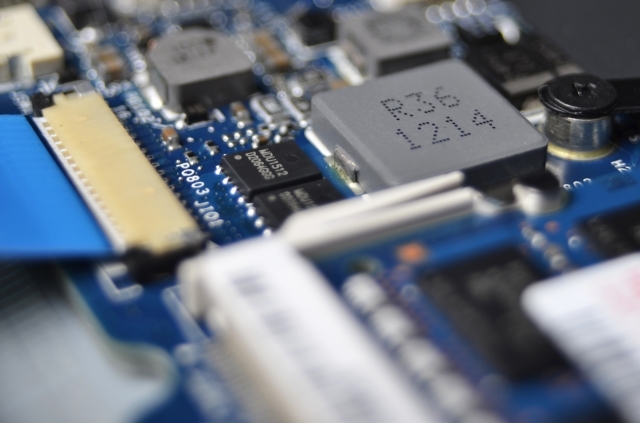
Anti-Virus Software: How Often to Run and Why?
March 13, 2014
US to Give Up Control of the Internet
March 17, 2014Life gets complicated when your hard drive crashes. The good news is, it is possible to recover data from a damaged hard drive. Here’s how:
We have all been there and we know the feeling of helplessness that descends when something goes drastically wrong. It’s the feeling you get when you turn on your computer and it decides not to work or you plug in your external hard-drive and your computer refuses to read anything from it. Suddenly, all of your photos and your work are lost forever.
Using software to recover your files
If your drive has failed or you have accidentally deleted an important file, then your first option that springs to mind is to try recovery software. Actually, the most prudent first step to take is not to download recovery software, but to preserve your drive as it is to ensure no further damage can occur. By disconnecting your drive, you can ensure that the computer is not writing over any files it considers as free space.
Using a different computer, you should make then make an exact clone of the affected hard-drive. This will allow you to experiment with different recovery options and always know that you will never ruin the original drive.
Once you have created a clone, you can use a selection of freeware to attempt file recovery. Recuva and Zero Assumption Recovery are both free pieces of software, which allow you to scan an external hard-drive and recover every file which was saved on it.
If you files are recovered using the freeware, then you have just been extremely fortunate. You can back up your files onto a new hard-drive and throw out the malfunctioning one.
However, if the software cannot find the files you need, or you cannot even read the drive to create a clone, then you will need to step up your recovery to investigate the hardware.
How to recover your data from a drive with hardware failure
Changing any of the hardware within a hard-drive is a job which the Average-Joe should not attempt, it can go wrong in so many ways and there is no reversing the damage that might be caused.
There are many areas of the hard-drive which might have malfunctioned and you cannot fix at home. The head assembly is a prime example, it is the instrument used to read the data off of the drive. If one of the heads is broken, you will not be able to read from the drive. These heads operate within microscopic tolerances, placement above the surface of the drive is critical and components cannot be replaced and relocated at home without specialist equipment. If the head is replaced and is slightly out of alignment, the head can destroy the drive as it collides with the platter at a speed of thousands of rotations a minute.
The only hardware issue that you might stand a good chance of successfully fixing is a power failure. If your hard-drive does absolutely nothing when you plug it in, no lights, no spinning hard-drive and no noises at all, then you could have a burned out diode that can be removed to restore the drive to working order.
If your drive is over ten years old, you might be able to purchase the exact same drive and simply replace the power unit of the drive. This is a relatively simple process and will not affect the data on the drive, but hopefully revive your hard-drive back to a functioning unit. However, if your drive is newer, you stand no chance of replacing the power unit due to the introduction of a unique drive specific microcode between the power and the hard-drive.
When the panic and anger has lifted, you can start to think logically about your options. How bad is the fault? Is it a software failure or is it the hardware. What can you do about it and how much can you recover. Where hardware related failures are the root cause, the best option is normally to send the drive off to a local recovery expert.
By Nick Davison
