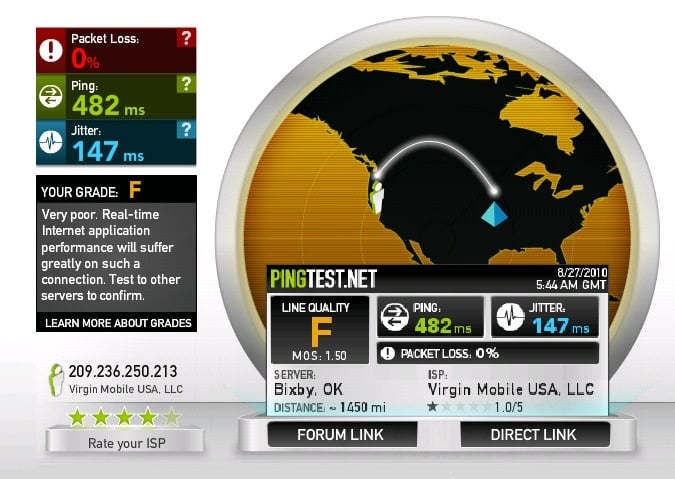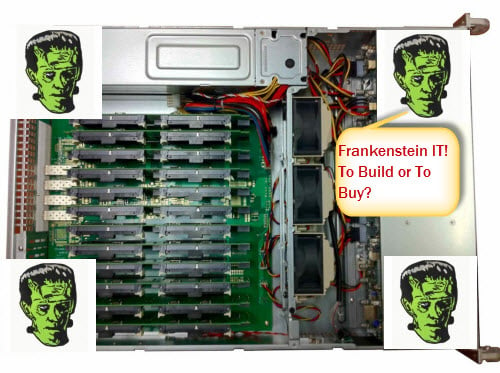
Which is Better: Building or Buying a Server?
October 25, 2013
5 Ways to Secure Your VoIP Server
October 31, 2013Ping tests help troubleshoot connectivity issues on a network. Sometimes, connections cannot be established from one end point to another.
Every so often, clients experience “network timeouts” while trying to connect to an IP address that isn’t responding. Timeouts may be attributed to one (or more) of the following issues: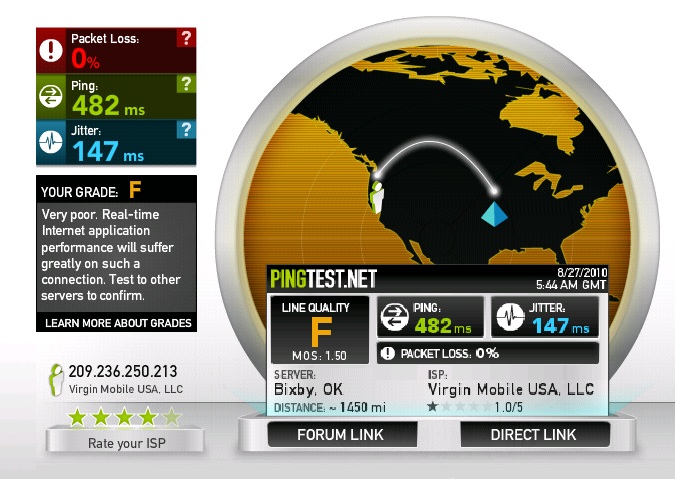
-The IP connected to the network isn’t responding because it isn’t configured correctly.
– A network switch is disconnected.
– A client on a network is pinging an address that isn’t valid.
– A computer network interface card was used twice or is dropping packet data.
Either way, network timeouts are frustrating and can usually be solved by using a standard software utility tool —Ping. Our data center tech Ivan Manchan further explains:
Q: How does a ping test work?
A: Ping tools are typically installed on every major operating system, e.g. —windows, Mac or Linux. Ping tools send a message or “request” to a target IP to determine if it can be reached on a network. It also helps you determine how much latency between pings and how long it takes to receive a reply. Ping tools may also tell you how much packet data has been dropped (or received). If an error message displays following a ping test that means the target computer is not responding.
Q: If in fact, my target IP responds to the pings how do I interpret the results?
A: A successful ping session will not return an error message. Take for example the results of a Microsoft Windows Ping:
– Reply from: Microsoft pings send 4 messages total then outputs the responses it receives from each message.
– Bytes: By default, pings are measured in bytes (32 bytes on average)
– Time-to-Live (TTL): Refers to the amount of networks a ping message has to pass through before it reaches a target. Generally it’s a value between 1 and 128.
Q: Can I run a continuous ping test?
A: Other operating systems, such as Linux, allow a user to run a ping test simultaneously. The test ping will send requests to its target until the user decides to terminate the test. Continuous ping tests come in handy while trying to trouble shoot a connection problem over an extended period of time. Some users prefer to monitor network connections this way as it keeps them up-to-date much more frequently.