
This Week in Getting Hacked: Robots Falling into Fountains Edition
July 21, 2017
How to Make PCI Compliance a Part of Your Business Plan
July 28, 2017Technology is at the core of many functions of your business, allowing for remote working, better productivity, increased ROI (due to better outputs and reduced costs), and pretty much every aspect of your operations. However, with the advent of social media, tablet and mobile devices, and cloud computing, come a whole barrage of new problems, namely, security concerns.
Protecting your organization’s IT infrastructure from possible malicious attacks requires the latest technology, good practices, vigilance, and a dash of common sense. As you’ll see, some businesses have such poor defenses in place, that they are practically begging to be compromised.
Here Are 6 Ways to Improve the Security of Your IT Setup
1. Password Protection Is Crucial

As simple as it may sound, would you believe it if we told you that most employees use passwords such as “password123”, “123456”, their names or something equally simple? Most cyber-attacks occur due to weak passwords. Ensure all computers, networks, email accounts and databases are password protected.
When implementing a password policy, make it compulsory to use passwords that have a mix of upper and lowercase letters, numbers and symbols. Don’t use common words that are easy to guess or that’s related to your life. Hackers tend to get pass these types of passwords quickly. Also schedule periodic reminders on every computer for users to change their password.
2. Operating Systems, software and Antivirus Programs to Be Kept Updated
Set all software programs for auto-updating. If some of them would hinder workflow, set updates for after-work hours. Have your employees update their smartphones as often as possible.
Your antivirus and anti-malware software is your first line of defense against a potential threat and you must set them to check for updates frequently. Also, you must tailor these programs to do thorough scans of your computer systems. Be extremely strict with the employees using USB drives and external hard-drives on business computers. In the event they do, make it imperative that all devices are scanned prior to use.
Another good, but extreme measure is to ensure none of the employees can download any software to their workstations. They must use the software that is made available to them and essential for their work only. Set up a system where any such download needs to be approved by a line-manager or head of IT.
3. Backup and Encrypt All Data
All information saved on your business computers needs to be backed up at regular intervals. Imagine the havoc a cyber-attack can cause if all your company accounts or employee information are deleted! Let that sink in for a bit.
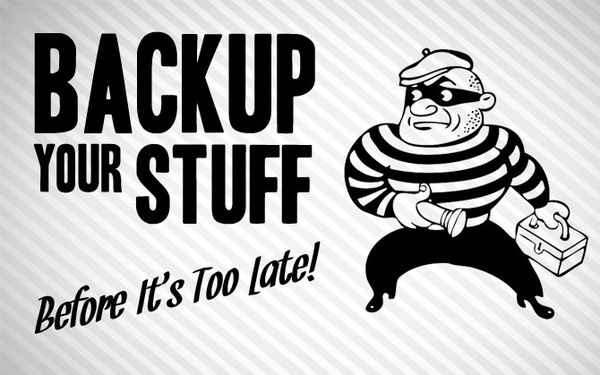
Conduct regular checks to ensure all data is backed up and retrievable whenever needed. Encrypting your backed-up data is a good practice. You can use exterior drives to help backup your information so it’s separate from your main computer setup. There are also programs online as well like Google Drive, Drop Box and others that can also help to save certain work online as a good back up source.
4. Implement Strict IT Security Policies
When it comes to securing your IT system, it pays to be paranoid. Establish strict policies that all employees must abide by and ensure they are communicated across the organization. Some of the items you will need to cover are the importance of cyber security, employees’ responsibilities, regulations pertaining to downloading external software, usage of external storage devices, importance of changing passwords regularly, not writing down their passwords where someone else may find it and not sharing their login credentials with other employees no matter the level of urgency.
Implementation of these important policies can help to improve your IT security while also keeping a tight seal on your overall IT setup.
5. Provide Basic Training to All Employees

With most security breaches happening due to carelessness, it is important that all your employees are clear on doing their part to ensure your organization’s IT system is secure. Cover the basic stuff such as:
- How to set strong passwords
- Not sharing sensitive information over the phone or email
- Disposing of documents and handling lost passwords
- What to do if an employee feels as if there’s a breach on their computer
Training your employees properly is essential to the overall success of your security setup within your IT setup. Without proper training at the beginning, you’ll find more and more complications will arise.
6. Seek Professional Help If Needed
If you are not 100% confident of your ability to secure your IT system, don’t hesitate to hire a specialized third-party company to implement firewalls, secure remote access, conduct regular vulnerability checks etc. Be very thorough when doing a capability check on the vendor you chose to work with. Some things to remember when selecting a professional IT service provider are:
- Make sure they specialize in IT security and ongoing maintenance.
- Compare prices and the types of services they offer to know if you’re getting the best deal.
- Talk with them in person to see if they are willing to listen to your concerns. If you get a provider that doesn’t listen then it may be time to look for another one.
Professional help can be vital in any IT setup if you’re not sure on how to improve your overall security operation. Be wise and compare options to ensure you hire the best company for your needs.
Conclusion
Securing your business’s data and IT system as a whole is no easy task. A security breach does not just result in financial losses. It also damages your reputation and the relationships you’ve built with customers and vendors over the years. Continue to be diligent, and remember, one can never be too careful when it comes to IT-related threats.
What security measures do you have in place to prevent malicious attacks?