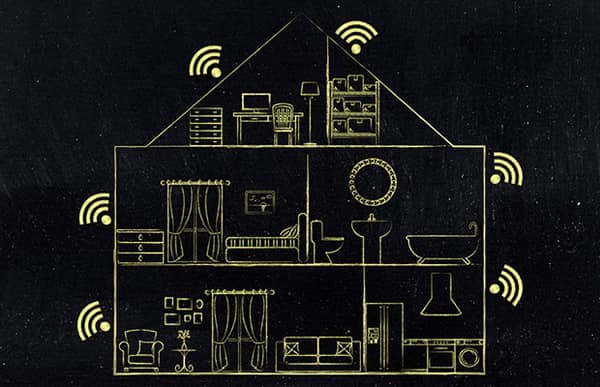Why Your Business May Need to Find a Better Data Center
December 18, 2020
Is 5G Technology Dangerous?
December 30, 2020Working from home can have its challenges. Businesses make sure their office networks are fast, reliable, and secure from any outside threats. When working from home, many employees don’t take the proper precautions to secure their network to protect sensitive documents or information. They also may not have the fastest connections. But these aren’t the only challenges that can come up when working remotely from home. We discuss how to optimize your home office network and offer tips on how to make the most of your home office.

What are the challenges of a home office network?
Accessing the system and company data is necessary for many employees working remotely. Companies need to set up a remote access server for remote employees to use. Remote server access is the ability to access the company network remotely through a network connection. It gives remote workers access to the company network without physically being on-premises.
Remote access is made possible by a mixture of software, hardware, and network connectivity. Software solutions like a VPN is how many people are able to remotely access their company’s network. Remotely working employees are able to connect to the host through a Wi-Fi interface. This gives employees access to the company servers while keeping the company network safe.
Router security is another important part of keeping your company’s security safe. Routers are made to be simple and easy to use. It can be as simple as plug it in and go. But to ensure the security of your network (both personally and for your company) you should never use the default security password that comes with the router. Cybercriminals are able to easily hack into your system and steal your personal and company data if you don’t take this precaution.

How to secure your home office network
Securing every connection is vital to not only your personal network security but to the security of your company as well. The use of a VPN is how many people connect to their company’s remote server. A VPN connection is secure from external attacks while connecting the user’s home network to the company’s network. But if your home network isn’t secure and a hacker is able to log in to your home network, there’s a chance they access the VPN and attack your company network. Be sure to turn off the connection when you’re not working, and make sure your home network is secure.
Always encrypt data when storing or sending. Storing your company’s data onto your local home system shouldn’t be taken lightly. Company data should be on a separate user account. Especially if there are multiple people sharing the same computer. Create a separate network for guests. Now within this separate user account should be encrypted folders. This is where the company data can be stored. If at all possible, having a separate company computer is the best solution for this issue.
One of the simplest ways to secure your home network is to make sure your router is secure. Change your home network’s settings. Not changing the default name and password for your router could make your network an easy target.

How to speed up your home office connection
Many people are locked down in their homes either working from home, being forced to take a break from work, or going to school. Regardless, they are still home most likely still using and slowing down the network. Because you are putting stress on the network together, there are some things you can do to get the best performance from your home office connection.
The first thing you should take into consideration is bandwidth. You can think of bandwidth this way, data is like available bandwidth as water is to the size of the pipe. If the pipe (bandwidth) is larger, the easier the water (data) can flow in and out. Everything we transmit through the internet network whether it be a text or a high-definition video. All of it takes up a certain amount of bandwidth and it adds up. If you are noticing a slow internet connection that could one of the issues. Check with your internet service provider to see what your bandwidth plan you can make a decision on if you need to upgrade it.
Download capacity also plays a large role in how many things can be happening at once during a network. The larger your download capacity is faster the overall connection will be at home for everyone.
You should manage your household’s upload usage. In many houses, the bottleneck happens due to the upload capacity offered by their internet service provider. Users can generally pay for higher upload capacities if needed. While you aren’t using your phone, set it to airplane mode. And when you’re not using your TV or computer, completely power it down instead of putting it on sleep. Try to limit your bandwidth usage by using one device at a time. Multitasking can slow down your connection speeds.
You can test the speed of your home network with online speed tests like speedtest.net and fast.com. These speed tests are a good way to check the overall performance of your network.

Another thing to look into is optimizing your Wi-Fi performance. If your Wi-Fi isn’t performing well, it might not be your internet service provider’s fault. The way your Wi-Fi is set up could be why your connection is slow. This is especially true if you live in a larger space. Setting up a mesh wireless network can help improve the overall connection speeds.
A mesh network expands the reach of your current router. Mesh networking allows multiple devices to link together branching off each other allowing the signal and network to spread further. You can also use a Wi-Fi repeater which extends and increases the signal through the whole area.
Conclusion
There are challenges when it comes to working from home. But following these steps can improve your home office network. Make sure your own system and safe and secure when working from home to ensure that the company security is protected as well. And with a little optimization, your home office network will be running faster and smoother in no time.