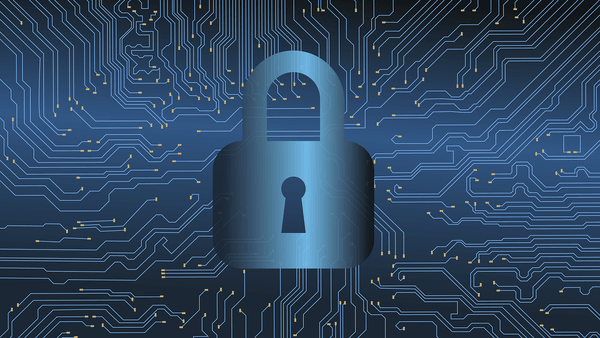
Teaching New Generations the Importance of Data Center Security
June 29, 2020
What Is Cloud Security and What Are the Benefits?
July 1, 2020It isn’t easy to imagine a world without the internet, even though it existed not that long ago. Almost every aspect of modern life, especially in business, involves the internet at some point. It’s an incredible resource, but it also comes with a few risks you should be careful to avoid.
It’s no secret that the internet can be a dangerous place if you’re not careful. You might’ve heard that hackers attack every 39 seconds, but did you know that figure is from 2007? Internet usage has skyrocketed since then, so it’s safe to say cyberattacks have probably shot up too.
Considering these rising threats, online security for your business isn’t optional. If you don’t know where to start, follow these eight steps.
Install Antivirus Software

Credit: American Avc
If there’s only one thing you do to increase your cybersecurity, it should be using an antivirus service. You most likely already use one, but it’s such an essential step, it’s still worth the mention. No matter how careful you are, things can slip through the cracks. Without this software, you’re at risk.
Even though they’re called antivirus, these services protect against all kinds of malware. The internet is full of threats like trojans and spyware, and the more you work online, the more exposed you may be. Malware is too prevalent a risk to rely on your computer’s built-in antivirus.
Use a Password Manager
From email to cloud services to social media, working online involves creating and managing many accounts. You’ve probably heard it before, but it bears repeating — you need to use different passwords for each account. Even though 91% of surveyed users understand the risk of password recycling, 59% still do it.
It can be challenging to create and remember all these secure passwords, so that disconnect makes sense. To help you keep track of all your business and personal accounts, use a password manager. These services generate and store secure passwords, so you don’t have to worry about reusing any.
Turn on Multi-Factor Authentication

Credit: Network Alliance
Even with a password manager, relying on a password alone isn’t the safest option. Although it’s a lot more challenging for a hacker to compromise a secure password, it’s not impossible. Turning on multi-factor authentication adds another layer of security, further securing your accounts.
Many online services include multi-factor authentication, but it’s not turned on by default. Even though it may seem like a pain at first, enabling this feature is a straightforward but effective way to improve online security. The extra time it takes to log on is well worth the protection it gives you.
Be Careful about Public Wi-Fi
Now that you can perform many business tasks online, remote work is a viable option. If you work remotely, you may occasionally go to other places like coffee shops or coworking spaces to work. While you’re at these locations, be wary of using their Wi-Fi, as public networks are usually unsecured.
If you’re using public Wi-Fi, you should use a virtual private network (VPN) on your computer and phone. VPNs hide your IP address and encrypt your data, so if someone does look at your system, they’ll just see gibberish. It’s also a good idea to avoid public Wi-Fi as much as possible, too.
Check Your Privacy Settings
Identity theft may seem like something that happens to “someone else.” Still, there are 15 million cases each year in the U.S. It’s become such a common problem partly because of how much personal information is available online. Even if you use protected or private accounts, your data may be more accessible than you realize.
Double-check your privacy settings on all online accounts to see how they use your info. Many sites will give your information to advertisers, which can present a security risk. To stay truly private online, you need to tell websites not to share your data.
Use Various Email Accounts
You probably use different email accounts for your work and personal life, and you should do the same for online accounts. Like with passwords, varying emails ensure that a hacker can’t breach everything with one piece of info. You should use at least two — one for communication and another for making accounts.
Using multiple email addresses will also help you sort phishing from actual alerts. If you get a seemingly important email on your spam account, you’ll know it’s a scam. While you’re making various accounts, consider using one email exclusively for password resets.
Make Backups of Important Files
No matter how robust your cybersecurity is, you can never be certain accidents won’t happen. Cybercriminals aside, poor luck like a program glitch or spilling some coffee on a computer can lead to file loss. To make sure these accidents don’t hurt you, back up sensitive data.

Credit: Reference.com
You don’t need to backup everything, but it’s a good idea for anything that would be detrimental to lose. You can store backups in the cloud or a physical device like an external hard drive. Whatever method you go with, make sure it’s just as secure as your primary storage option.
Update Everything Regularly
Cybersecurity is dynamic, so you need to update everything as soon as possible. As new threats emerge, developers release patches to protect against them, so you’re vulnerable if you don’t update. This step is especially pertinent when working online since the internet landscape changes so frequently.
In 2019, the UN suffered a major data breach when a hacker exploited a vulnerability in Microsoft SharePoint. Microsoft had released a patch for this hole before the attack, though. If the UN had updated their software as soon as possible, the cyberattack would have been unsuccessful.
If you want to stay ahead in today’s business world, you need to leverage the internet. As you move more of your processes online, though, you need to be careful to avoid cyber threats. No one practice will protect you entirely, so you should take a broad, varied approach.
Online security is a serious issue, but with the right tools, you can stay safe. Follow these eight steps, and you’ll find that you’re far more protected than before.
Main Photo Credit: Elie Bursztein
