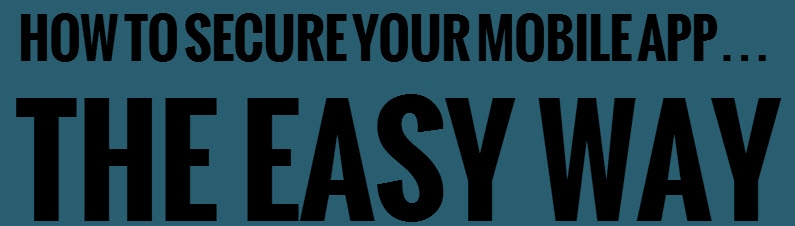Enhancing Data Center Efficiency
January 21, 2014
Top Tech Trends for 2014
January 22, 2014Creating a secure mobile app isn’t that difficult. You just have to make sure that you follow tried and true security best practices.
Mobile apps are great for companies, until they get hacked. Unfortunately, over 78% of the top 100 apps in the Apple App Store and Google Playstore have been found to be hacked. If you don’t want to end up with bad press, revenue loss, and fighting to regain user trust like Snapchat, you need to make sure your mobile app is secure. Click here to view the mobile-app security infographic. 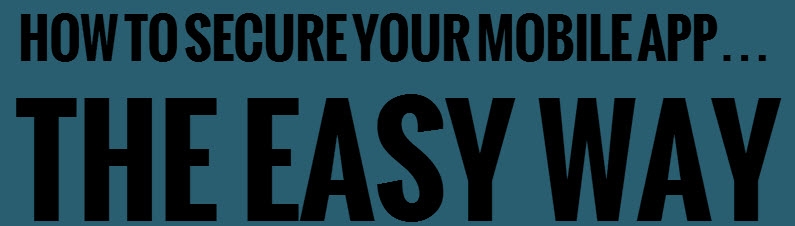
Never ask for more information than you need
It’s tempting to want to get every piece of contact information from your users. But there are two problems with this. One, your users don’t want to give it to you. Two, each piece of information you ask for you are putting at risk.
Hackers can’t get information you don’t have. So make sure you avoid the temptation of asking for anything you don’t want to spend the money on protecting.
Use a secure mobile content management system
Some content for mobile apps gets sent remotely instead of stored directly into the mobile app code. Unfortunately, if you are aren’t sending this content to your users securely, this could be a huge security risk.
To ensure that your videos, images, and other app content are being sent securely to users, make sure to use a secure mobile app content management system (mobile app CMS). By using a secure mobile app CMS you make it harder for hackers to redirect your URLs to send users somewhere else.
Switch off the trouble features
This can be really be helpful to prevent a greater loss of information to hackers even after already been hacked.
Take advantage of Two-Factor Authentication
By now, if you’ve used a bank site or even a secure web email service, you are familiar with two-factor authentication. Two-factor authentication is simply an extra security measure that is put in place to help determine if the user is who they say they are. Fortunately for you, two-factor authentication is dead simple to add in your own mobile apps.
There are a few high quality tools that can help you get this done easily. And they don’t require you to create your own. There is the infamous Google Authenticator that you can use in your mobile app. But there is also DuoSecurity and Twilio. Just choose the one that your mobile users won’t have a hard time using. Both Google Authenticator and Duo Security have apps that users have to download to get their two-factor code, which may not be best for all app users.
Make sure to only connect with a secure remote server
Protect any information that you pass back and forth between your mobile app and your server like banks do, securely.
So what do you do to keep your mobile app protected? What are your tips for securing your mobile app from hackers? Let us know what you do in the comments
Ashli is the Co-Founder at Joppar.com. We make tools that help mobile app developers create apps quickly, efficiently, and securely.