
The Future of VoIP: An Interview with IPsmarx
August 7, 2012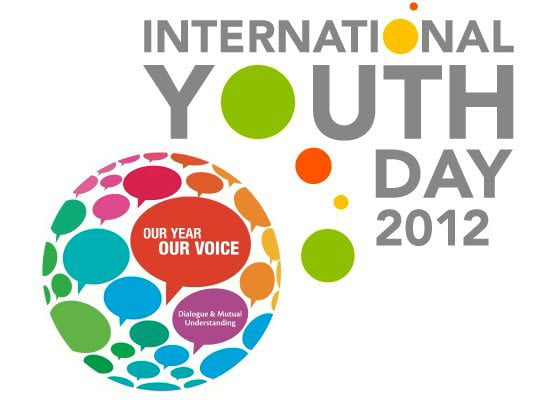
5 Under 25, Celebrating International Youth Day
August 13, 2012Switching your company’s web hosting service can possibly damage your hard-earned SEO rankings. Our latest guest blog gives you tips on how to successfully switch hosting service while maintaining your SEO.
If you have your own website or are otherwise responsible for any type of website, you certainly know that Search Engine Optimization (SEO) is a major concern for generating traffic. After all, you want people to be able to find your site via the major search engines, such as Google and Bing.
This means that once you have found the right combination of SEO techniques for a site, you may be reluctant to make any changes whatsoever, lest they drag down your SEO. Even if you have good cause to change web hosts, such as poor customer service, slow loading times or overpriced services, you may be hesitant. But you should rest assured that it is not only possible, but actually quite simple to change your web host with minimal to zero effect on your sites SEO by following these simple steps.
Select Your Server Location Carefully
Whether your target market is your customer base, your readers or your potential clients, you probably already have a good idea of where they are located. Your SEO goals should include ranking highly in those geographic areas. For instance, a U.S. based business that only sells to U.S. customers may put the most importance on Google.com while a UK-based business may prefer to rank highly on Google.co.uk. That’s why the first step you should take when deciding upon a new web host is to ensure that you can choose the location of your server. Since search engines use server location to determine their search results, it is essential that your server be located in the country that is most important to your business.
Take Steps to Avoid Downtime
The most common way that switching web hosts has a negative effect on SEO is when the change leads to site downtime when users and search engine crawlers cannot access the page. Luckily there are a number of ways to prevent most, if not all, downtime when you switch web hosts. Be sure to perform plenty of tests on the new site with the new host well before you go live. Make sure the page loads quickly and completely and that all necessary files are changed over.
Make the Switch Quickly by Changing Your TTL
Ensuring that your sites switch to a new web host happens quickly is also important. This can be accomplished by changing the TTL, or Time-to-Live, on your DNS records. Your DNS records are what communicate your IP address to anyone and anything that is looking for your site. Usually these are cached for 24 hours, but when you are changing web hosts, you can manually reduce this time to a much smaller increment, like five minutes, which will force users to your new host much faster. Speeding up this switch means that you will not have to wait and worry for 24 hours before the change is complete and that search engines will find your new host as fast as possible.
Maintain Both Servers for at Least 24 Hours
Even if you are able to properly change the TTL on your DNS records, you will want to make sure that there is some overlap on your new and old servers during the change. Most experts agree that keeping your site up on both servers for 24 hours is plenty of time to let any caches clear and have all users landing on your newly hosted page. You should find it a relief to know that it is unlikely that switching web hosts will have any negative impact on your SEO even if you do not manage to follow each of these steps to the letter. However, a smooth transition with no downtime can only improve the SEO of your page and reinforce your decision to make the transition to a new web host.

Author Bio: Kalen Smith is a freelance tech writer and web-host expert. He keeps tabs on all the latest hosting news and follows all the popular web-host topics.

