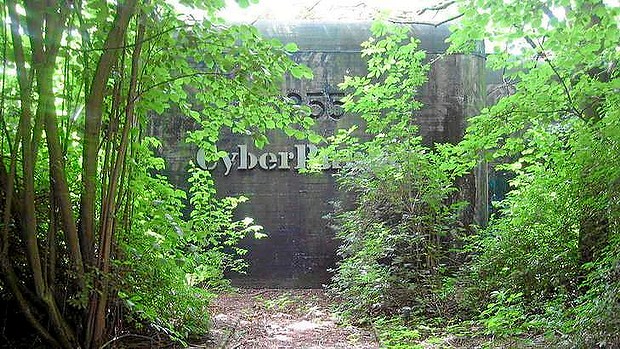
BBC Reports Biggest DDoS Attack in History
March 27, 2013
Which VPN access is best for you?
March 28, 2013Tech startups are faced with various up-front costs in regards to technology, office space, labor as well as advertising.
No startup can afford to waste money, especially a tech startup where it’s necessary to invest in technology that gets phased out quickly. Here are the top 10 money saving tips for tech startups
1. Cloud Storage Providers
Don’t invest in expensive computing storage for your business data. You can store everything in cloud storage services, such as your financial accounts, email, customer databases and so on. Think in terms of Google Docs, Amazon Cloud Drive, DropBox, and Microsoft Office Live Workspace and so on.
2. Cloud Computing Services
A tech startup needs a number of servers, network connections and computers. All of these add up to a great deal of expense. However, now all you need to do is sign up with a cloud computing service and they’ll take care of your networking and server needs, so you can manage with the least infrastructure. 2. Use Free Tools
3. Use Skype
Wherever and whenever possible, use open source or free tools instead of paid tools. For example, Skype is excellent for calls and conferences, while AnyMeeting is great for web conferences, Google Docs and OpenOffice can replace Microsoft Office tools and so on.
3. Use Saas Services
Instead of purchasing software licenses, opt for Saas-based software. That way, you only pay for what you use and how long you use it. This way, you can change out your tools, and never be tied to any software and save money on software investments.
5. Go Desk-Free
Enabling desk space for all your hires means using more of the real estate at your disposal. Go desk free by enabling remote working. Provide your hires with enough portable computing power and enable them with access to your cloud servers, so that they can be untethered from their desks.
6. Use Smart Tools To Avoid Spending On Hardware
For example, use tools such as JotNot to take pictures of receipts, contracts and documents, and avoid spending on a scanner. Instead of electronic credit card payment machines, use a tool called Square, which allows you take credit card payments on your smartphone.
7. Cloudsourcing
Hiring, training and deploying staff members cost a lot of money. Cloudsourcing is the answer — hire qualified professionals to work remotely, for a fraction of the cost. Check out sites such as Elance, Freelancer, oDesk and others to find people to suit your specific needs.
8. Use Interns
For some tasks, you just can’t use a remote worker. Hire tech college students as interns in exchange for school credit and a small fee. The right intern is worth his or her weight in gold. Look for interns on the internet, on sites such as Urban Interns.
9. Use Tech To Save Energy
Use digital tools to set your office’s temperature, and set up light sensors so lights switch off when no one’s around. You can configure power saving tools from your network server to ensure that computers and monitors are turned off when not in use.
10. Leverage Social Media For PR And Advertising
Your Ad budget can bloat very quickly if you’re considering print, radio and television. Social media and blogging are your answers. Use FaceBook, Twitter, Google + and other prominent social networking sites to advertise your products and services. Also launch your own blog and build visibility and networks for PR.
About the author: Stephen is a web design expert who offers freelance design services to small businesses. He also specializes in landing page optimization techniques, which he uses to benefit his clients’ businesses.


