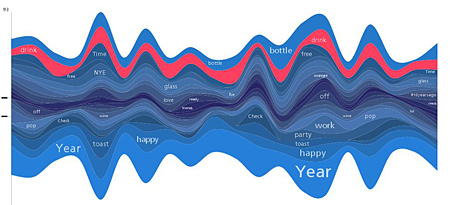7 Tips for choosing the best mobile App development Company
April 10, 2013
A Day at The Data Center: Behind the scenes with James and Ivan
April 11, 2013These top 5 visualization tools for Twitter will make your user experience much more exciting!
Twitter is a great tool. You can use it to connect vast numbers of people to discuss a single topic, or to mine data and even predict a flu outbreak.
But it can be hard to draw conclusions from Twitter’s default interface. These top 5 visualization tools for Twitter will make your user experience much more exciting!
Twitter Map
Tapping into the Google Maps API, Twitter Map drops all the most recent tweets about any topic or hashtag onto a map of the world like little red thumbtacks. It works best for trending topics because it only looks at the most recent 100 or 500 tweets. Regardless, Twitter Map shows you where exactly something is most popular in real-time.
Hashtagify.me
If you’re looking for related hashtags check out Hashtagify.me. Type in any hashtag and it will show the ten most related hashtags. There are two modes: simple and advanced. Use simple to surf through hashtags, refocusing on each one you click, and use advanced to see the deeper connections between two related terms.
An older tool, SteamGraphs displays a twisty graphical map of related terms within the last 1000 tweets containing the search term.
Click any part of the graph to highlight a part of the search results to see what tweets contain that term.
This is a great way to see what’s popular right now in your industry. For example, if you work with software, a search for software will reveal that Facebook is trending right now (because of Facebook Home) as well as the hashtag #job (for tweets from software companies that are hiring).
Mentionmapp
Mentionapp is a great way to find connections between the people you know and the people you want to know. Simply type in a Twitter username, and watch Mentionmapp populate the screen with their strongest connections and most related hashtags. Click on a different node and the focus will change to that node, popping out additional connections. Another great way to use Mentionmapp is to enter the names of influencers you admire, such as Bill Gates, to find connections to other highly influential people you are interested in. E.G., @TEDxChange or @gatesfoundation.
Spot
Working with individual tweets like particles, Spot gives you tools for organizing and separating tweets around a specific topic (or username or list) in a number of ways. View them on a timeline by default, or view them based on who created the tweets, what words they used most frequently, what they were talking about, or how they relate. It’s a unique and extremely beautiful way of visualizing a conversation around a topic, and gives you lots of insight into how Twitter is a living beast. For example, I searched for online education and saw that some of the most related words are free, kind, elearning, and networking. Certainly, not terms I expected to feature so boldly!