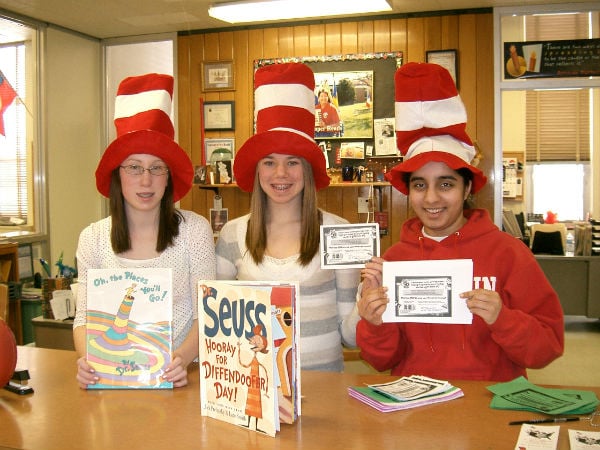
Favorite Children’s eBooks for Read across America
March 30, 2012
The Debate: SEO Hosting and Dedicated IP Addresses
April 4, 2012It happens to everyone. The dreaded blue screen, the annoying pop up error, and the ever-so-lovely “Warning” note are just some of the problems the computer user comes across. Before you freak out, throw the computer out the window, kick your colocation server while down, and curse at the world, calm down and remember these easy steps to troubleshooting that can either fix your problem or at least make you sound intelligent on the phone with IT support.
Identify the Problem
There is nothing harder than trying to fix an unknown problem. I am sure every technically inclined person has seen the surrender flag of their friends and families waving high with “I don’t know what went wrong” written on it. The first thing you need to do when something goes wrong is write down or remember what the error or problem is. Identify the error code, symptom, ‘warning’ or blue screen error that has become your black plague. Understanding and defining the issues gives you and your ‘helper’ a starting point to troubleshoot.
Make a Hypothesis
Before you can troubleshoot, try predicting what is supposed to happen. Try identifying what the expected behavior is and then why it was not met. By identifying what was the first expected failure you can be pointed towards what needs to be fixed.
Trial and Error
When something goes wrong there are always one or two things that could be identified as corrupt. Start from the simplest functional configuration and work your way up. By starting out low you can help identify your problem before making major changes. If the error happens again, the last action probably caused the first problem. If that happens, you have found it and now can fix it. Once you think you have fixed the problem, restart your computer. If it did not fix the problem try again. So the cycle is isolate, fix, restart, and try again.

Conclusion and Discussion
If you have tried everything and it’s still not working you have two options: start all over or call in IT support. If you are a little on the stubborn end of things, then do not give up. Troubleshooting is part skill, part luck, and part stubbornness or as other people call it ‘patience.’ For one thing, if you keep at it you will be learning a lot and getting to use your brain. Then again, if you have a dedicated server or managed server hosted in a data center, I would just ask for help. If it is your home computer, just call support and tell them what you discovered about your problem. Tell them the error code, where the problem is, and any other information. There is nothing wrong with discussing your issues with an expert. After all, we are not all IT support…
.

