
3 Creative Ways the Tech World Is Striving for Sustainability
August 7, 2019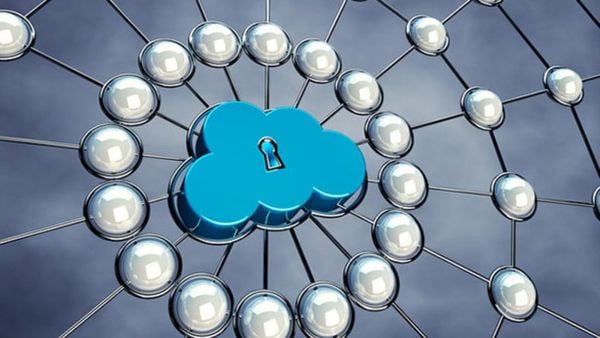
What Is a Software-Defined Perimeter (SDP)?
August 13, 2019Have you ever wondered how the Internet works? How can you connect to an endless amount of websites around the world from countries using different languages? How quickly your computer can access data from servers thousands of miles away? It all begins with the Domain Name System or DNS. This system first emerged in the early 1980s, and the world was able to connect almost instantaneously.
Computers communicate with each other using IP addresses. When you type www.colocationamerica.com, your computer is looking up a specific IP address. In this case, it would be 104.20.36.12. Imagine needing to remember every single IP address for every site you want to visit—that would be near impossible. This is where the Domain Name System comes in. This system acts as a translator helping your computer find its way to the site you wish to visit. The DNS also keeps a record of all domain names and associated IP addresses.
When you call someone on your cell phone, you probably don’t call using his or her exact telephone number anymore. Instead, you open up your contact list and select a person from there. DNS does the same thing when you load a website. The website’s name is the speed dial, and the IP address could be compared to their actual phone number.
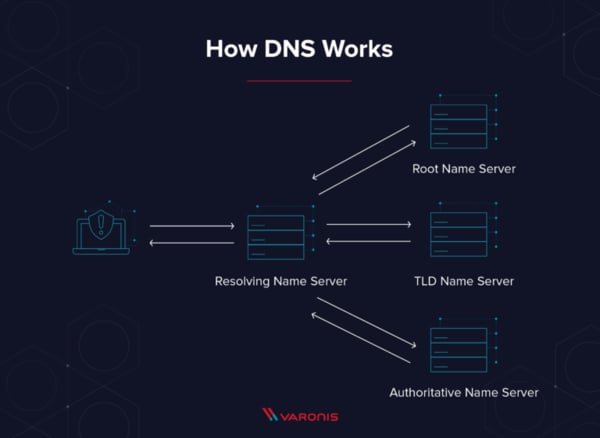
Photo Source: various
How Does the Domain Name System Work?
For your computer to find and access a specific site, it will need to go through multiple steps in the Domain Name System. We will break down the steps in the DNS process, as well as the different servers your request goes through for you to pull up the website you are looking for.
Step 1: The entire process begins when you enter a specific address on your browser.
Step 2: The first place your computer looks is your local DNS cache. This stores all of the information your computer has recently retrieved. This is why certain websites that you frequently visit load much faster than others. It is because your computer remembers these specific sites. If your local DNS and computer don’t know the answer, it will implement a DNS query to find out.
Step 3: If this information isn’t stored on your computer, it will then contact the DNS recursor or resolver. The recursor can be thought of like a librarian. When you go into a library and can’t find a particular book, you ask the librarian to help you find that specific book. If the librarian doesn’t know exactly where that book is, they will do more searches for you to find it. In the same vein, the recursor is responsible for making additional requests for you to find your specific request.
These computers do much work for you. They have a cache system, and because many ISP customers use the same resolvers, there is a good chance that many popular domains (which you are looking for) have already been cached. If this happens to be the case, the information will be sent back to you, and the process ends here.
Step 4: If the recursor hasn’t already cached it, the query will then ask servers outside the DNS server system.
The first in the process will be the Root server. The root name server is a computer that answers questions about domain names, including IP addresses. There are 13 root name servers in the world, which are operated by 12 independent organizations.
The reason there are precisely 13 servers was chosen as a compromise between network reliability and performance. This was based on the constraint of Internet Protocol version 4 or IPv4. Although there are only 13 designated DNS root server names for IPv4, each of these does not refer to a single computer, but instead a cluster of servers with many computers. The IPv6 does not have the same low limits on the size of individual datagrams, which means there may be more root servers added in the future.
Click here to read more on IP addresses and how they are regulated.
Acting like a telephone switchboard for the DNS, if they do not know the answer (like the recursor server), they will forward you to someone who knows.
The next in this line of succession is the Top Level Domain server. The TLD nameservers contain the data for the second-level domain. This can be thought of as a specific stack of books (or websites). Narrowing it down again to find the exact text you are looking for.
The last step in this process is the authoritative nameservers. These servers can be regarded as a dictionary, which will lead to the precise book (website) you are looking for. This is the final step in this process. It will have your requested information, and the IP address for the requested hostname will be sent back to the recursive name server and back to your computer.
Although this seems like an endless amount of steps to pull up a single website or send a single email, all of this happens within less than a second.

Photo Source: techcrunch
What is DNS Caching?
Once your computer goes through this process, both the recursive name server and your computer will cache this DNS entry for the next time you visit the site. DNS caching is crucial because it will improve the performance and reliability of your data requests in the future. It will be stored closer to your local computer, so it doesn’t have to go through the same steps. This allows your computer to pull up the webpage faster without going through the additional queries on the DNS chain. This will not only improve your load time, but it can also reduce bandwidth and CPU power.

Photo Source: techrepublic
Why is Clearing Your Local DNS Cache Vital?
The DNS cache helps you find websites faster and more efficient by storing these queries. Although this can improve your load times, reduce bandwidth and CPU power; it can also be problematic if you don’t flush out the cache once in a while. There are some clear benefits of clearing out your local cache.
When you visit a website for the first time, it will store the information as stated above. However, if a website receives an update, you could be visiting an older version of that site. Sometimes it may even result in a 404 error. If you are receiving these errors, clearing the cache can ensure you are pulling up the most recent versions of the sites you visit.
Spending a reasonable amount of time on the Internet can lead to a build-up of a sizeable cache on your computer. Although the cache can help pull up specific sites you frequent, it can also lead to slowing down the speed and performance of your computer. This is especially true if you are low on hard drive capacity. Clearing the cache on your system can increase the speed of your computer.
If you are using a shared public computer, clearing the cache after you use it can keep your information secure. Clearing out the cache on the computer can stop anyone who uses the computer after you from accessing private data that are sometimes stored on certain websites. You could potentially without knowledge, be sharing sensitive and personal information with anyone using the computer after you.

Photo Source: networkworld
How Is DNS Crucial in IP Networking?
The DNS is vital in IP networking simply because your computer will not be able to load any webpages or send any emails without it. It is the database for all website domains and IP addresses. The Internet relies on specific computer codes and languages to find and share data. The Domain Name System is the most fundamental aspect of how information is shared. Even if the Internet was able to work without DNS, it simplifies the user experience by allowing users to type in a domain name like “colocationamerica.com,” instead of 104.20.36.12. The DNS makes everyone’s life easier by simplifying these things. It is a crucial part of connecting people.
