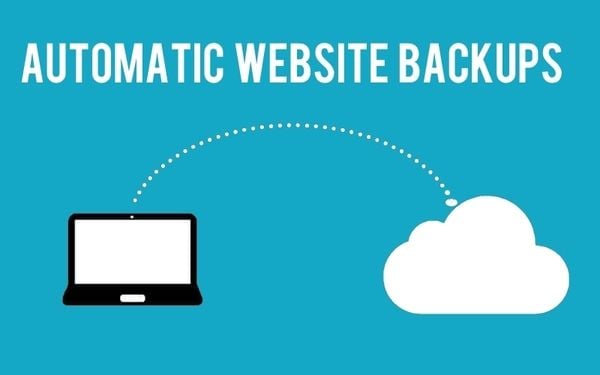Do I Have to Follow GDPR Data Storage Requirements if My Servers Are in the USA?
February 12, 2019
Should You Choose a Microsoft Windows or Linux Dedicated Server for Your Business?
February 13, 2019There are services, whose work is monitoring statistics and who report a growing number of businesses suspended or stopped entirely due to data losses. Most small and medium-sized enterprises (about 68% of those questioned) that are more vulnerable to the consequences of data loss do not have data backup plans at all. Indeed, the question is not if a business will ever face such a problem, but when it does. Online data is a highly valued resource and, sadly, an attraction for criminals.
What Can Happen?
Hundreds of websites get hacked every day. Hackers use numerous vulnerabilities that are found in compromised apps and platforms, which appear due to failure to back them up on time. That’s why backing up a website’s data is crucial.
Because there is always a possibility that your website will go haystack, and you never know when this happens, it is imperative that you create a reserve copy of your website data. It will help you retrieve important business information in case of a disaster. Reserve copies can and should be stored in archived files, which you’d better save on additional servers, external drives, and other data storage facilities.
Some factors can cause your website to fail when you least expect. The most common ones are:
Employee errors
There is hardly a way to avoid mistakes because no man is wise at all times. There is always a likelihood of accidental deletion of an important file, pressing the wrong button, or failure to save an essential and integral element on time. Reliance on hosting providers is no panacea either, because there are humans on staff, and they may be as likely to err as you are.
One day, you may find yourself unable to access your website and retrieve valuable data. It is not always possible to restore it, and, even if it is, this can cost you quite a penny.

Hacker attacks
Most businesses use WordPress, an open-source, widely available and therefore highly exposed platform. It means that codes become open to hackers a while after an update. Failure to update websites regularly reveals numerous vulnerabilities, which have been known to hackers for quite a bit of time and, not unlikely, are being targeted and used against you right now.
If you have been skipping out on updates for a while, don’t be surprised when you find your website down with necessary files damaged or lost and tons of valuable information stolen.
Technical breakdowns
There is no hundred-per-cent protection against a technical issue, whether it is faced by your hosting service or your PC. Experts recommend storing several backup copies on some hard drives. There should be a stock of spare hard drives because they often become unreadable. Having only one copy on a PC puts you at risk of losing your data due to a crash.
Poorly carried out updates
Even if you do routinely update your website from time to time, there is still a danger. There may be errors, or some files are corrupt. This may cause the entire process to go wrong. In other words, you press the right button and moments later find your website and, consequently, your business down.
How Do I Secure My Website?

A few steps should help website owners prevent trouble and keep their business data safe and secure. Staffs should be trained regularly: many companies introduce education programs to hone their employees’ skills in handling corporate software and hardware. A proper data rescue policy can be a lifesaver if an employee accidentally deletes an important file or archive.
It is highly advisable to carry out routine data backup checks and updates. Those, who use open-source systems (WordPress), must be sure that the service is reliable, and their files and data are updated regularly. Regular updates lower the risk of downtime, crashes, or other things that can stop your business from working and make your customers want to look elsewhere.
If you are the sole admin for your business, you can carry out a manual backup. Although this would be pretty time-taking, you have a chance to hand-pick files that you believe are most important and save them on drives and devices that look more reliable to you. This could be an external hard drive, flash drive, cloud drive, etc.
Those who run less static businesses and expect their companies to expand can rely on automated data backup systems. The least time-taking and most cost-effective way to do that chooses a web hosting provider that uses automatic data backup systems and updates website data several times a day. When selecting a web hosting provider, one must ensure that the service does offer this kind of service, because not all of them do.
Hosting services, which offer data backups, charge but a few dollars each month. You will be able to retrieve your essential business data if your system glitches or breaks down. Still, there is nothing to stop you from manually saving and ZIP-archiving files, which you consider as important ones, and saving copies on hard drives. Also, there are third-party data backup services so that you can provide an additional safety bag.
It is advisable to address a professional vendor to maintain an off-site backup copy. Simply put, you should keep as many copies of your website as you can afford and handle. Be sure to name them straightforwardly to avoid confusion.
WordPress provides data backup plugins, so everyone running a WordPress website can install and use such a plugin. Happily, this does not require any specific training, so every user can learn to handle it independently. However, if there is something you are not sure about, you’d better trust a qualified specialist to do the job. If you have one close at hand, do not be shy to ask questions and follow his/her professional advice!