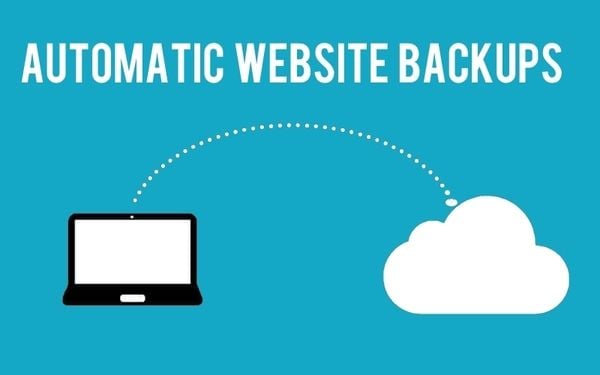
Why Backing up a Website Is Vital
February 13, 2019
How the Internet of Things (IoT) Is Helping the Agriculture Sector
February 14, 2019Choosing between a Microsoft Windows and a Linux dedicated server is an important decision for any organization, and arriving at the right answer begins with asking the right questions.
Whether you’re just getting your business up and running or you’re considering making an upgrade to your dedicated server solution, prepare yourself to enter one of the IT industry’s fiercest debates: while some IT professionals prefer Microsoft Windows, just as many others swear by Linux. For the uninitiated, wading into this quagmire may seem daunting, but it’s incumbent upon data center decision-makers to do everything in their power to make the right choice for their needs—regardless of what Windows and Linux partisans may say.
As such, deciding between these two household names ultimately becomes a question of balance: which server best suits your needs despite its potential drawbacks? As you endeavor to strike this balance, it may be helpful to frame your discussions around several key questions.
1. How Large Is Your Business?

This may seem like a simple place to start, but you need to be sure you’re grounding the debate in the realities of your day-to-day business. After all, while both Windows and Linux offer exciting features from an IT perspective, it’s important to ensure those features will actually benefit the type of business you’re running.
For example, if you’re a large company with insufficient IT resources and/or an overworked IT team, Windows offers a streamlined solution that can cut down on tech support fire drills. In short, Windows Server seamlessly integrates with popular software, services, and applications right out of the box.
Alternatively, if your team includes dedicated developers with plenty of experience, these old pros may be up to—and even excited about—the challenge of managing Linux’s open-source interface. This level of customization tends to be better for smaller companies that have the time to craft bespoke solutions, but it can also be a viable option for larger teams, provided they have adequate bandwidth.
2. What Programs Are You Using?

On a related note, the type of programs you’re currently using (or that you’re aiming to use in the future) should inform which provider you choose. If you run Microsoft SQL and Microsoft Access—two database programs—you may have no choice but to go with a Microsoft server. That said, if you only use more popular Microsoft applications like Outlook, Office, and Word, there are ways to make them run on Linux (though, naturally, they’ll be easier to integrate with Windows Server).
Conversely, if you rely heavily on open-source software, Linux might be the better option. Because Linux is open-source itself, open-source programs should run smoothly on the server. You’ll still be able to use most Microsoft software on Linux servers, but it’ll take extra effort from your IT team to orchestrate communications between the two providers’ tools.
3. What Is Your Budget?
As with any major investment in business technology, you should always take cost into consideration when you’re exploring dedicated server solutions. Keep in mind that your server won’t just be a one-time expense, but will require labor and upkeep for years to come.
Upfront, Windows Server is a more expensive option than Linux, not least because Windows demands licensing fees that you have to pay either in a lump sum or at regular intervals. However, those fees cover features that you don’t get with Linux—for example, Windows Server comes with dedicated customer support in case you have questions or encounter operational issues.
Of course, as an open-source solution, Linux comes at the low, low price of free. You don’t have to pay any licensing fees, nor do you have to pay for the server upfront. That said, you do have to pay for the technical support required to install and manage your Linux server. While you can certainly engage with the thriving community support provided by countless Linux user forums online, finding direct, specialized support can be quite difficult—especially when affordability is a factor.
What Is Your Cybersecurity Strategy?

With cybercrime costing the global economy nearly $600 billion per year, businesses need to factor cybersecurity into every IT investment. As you consider whether a Windows or Linux server is the right choice for you, it’s important to understand how each fits into the current cybersecurity ecosystem.
Windows is a more well-known provider than Linux—and is therefore targeted more often by cyberattacks—but Microsoft compensates for this with regular updates, fixes to security bugs, and improved product lines every few years. Plus, with Microsoft’s comprehensive customer support, you’ll have direct access to knowledgeable cybersecurity experts who can assuage any and all of your concerns.
But while Linux may not be targeted as frequently as Windows, that doesn’t mean you’re in the clear if you opt for a Linux server. In fact, recent attacks against Linux systems underscore the harsh reality that everyone needs to invest in comprehensive cybersecurity solutions, regardless of their technology partners. Because Linux doesn’t get updated as regularly as Windows, you and your team will have to take a more active role in protecting your business from digital threats.
The Bottom Line
Once you’ve developed a well-informed understanding of your unique requirements, you stand a better chance of picking a dedicated server that will deliver real value to your business over the long term. To that end, don’t be afraid to conduct research, solicit feedback from your team, and even venture cautiously into the Wild West that is the online debate between advocates of Windows and advocates of Linux.

